
Bear Chef Tech Adventure
The Bear Chef Tech Adventure is a fun activity for Bear Scouts that combines cooking with technology. In this adventure, Scouts learn how technology is used in the kitchen. They explore different kitchen appliances and how they work. This helps them understand the role of technology in everyday life.

Scouts also get to use a cooking app or the internet to find a recipe. This shows them how technology can make tasks like cooking easier and more accessible. It’s a great way for them to see practical uses of technology that they can relate to.
By cooking a recipe with a kitchen appliance, Scouts practice following instructions and cooking safely under adult supervision. This activity not only teaches them about technology but also helps them develop important life skills. They learn to be responsible and careful while handling kitchen tools.
Finally, the adventure encourages Scouts to think creatively about technology. They think about how the appliances they used could be improved. This sparks their imagination and gets them thinking about innovations that could shape the future. This part of the adventure is especially exciting as it ties into STEM education by merging technology with everyday tools.
Requirements for the Bear Chef Tech Adventure
Chef Tech Adventure Requirements
- Pick a kitchen appliance that uses technology to complete the following requirements.
- With an adult, review the safety guidelines in the owner’s manual.
- Download a cooking app or search online to find a recipe that uses the appliance selected in requirement 1.
- With adult supervision, follow the selected recipe and make the recipe.
- Think of a way technology can improve the appliance used to make your recipe.
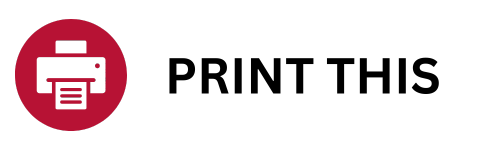
Printable requirements for the Bear Chef Tech Adventure
Checkoff sheet to keep track of your den’s progress on the Bear Chef Tech Adventure
Resources for the Bear Chef Tech Adventure
Kitchen Appliances
Pick a kitchen appliance that uses technology to complete the following requirements.
For the Bear Chef Tech Adventure, Bear Scouts start by choosing a kitchen appliance that uses technology. This helps them see how technology makes cooking easier and safer. Here are five appliances that Bear Scouts can use for this requirement:
- Microwave – A microwave heats food quickly using energy waves. It’s common and easy to use.
- Blender – A blender mixes ingredients together at high speed. It’s great for making smoothies or soups.
- Toaster Oven – A toaster browns slices of bread and more. It uses heat and timing to make it just right.
- Electric Mixer – This tool mixes batter or dough faster than mixing by hand. It’s useful for making cakes or cookies.
- Rice Cooker – A rice cooker perfectly cooks rice with the press of a button. It’s simple and avoids burning the rice.
Here are some options for fulfilling Bear Chef Tech Adventure requirement 1:
- Now We Are Cooking with Air
- Cub Scouts learn about air frying.
- Supplies: air fryer
- indoor, very low energy, 1 to 3 days prep
- Pick a Pot
- Cub Scouts learn about pressure cooking.
- Supplies: pressure cooker
- indoor, very low energy, 1 to 3 days prep
- The Science Oven
- Cub Scouts learn about microwave ovens.
- Supplies: microwave oven
- indoor, very low energy, 1 to 3 days prep
Scouts should pick an appliance they have at home and can safely use with an adult’s help. This makes the adventure both fun and safe.
Safety Guidelines
With an adult, review the safety guidelines in the owner’s manual.
For the second requirement of the Bear Chef Tech Adventure, Bear Scouts must review the safety guidelines in the owner’s manual of the appliance they chose. This is important because it teaches them how to use the appliance safely. They learn what each button does, how to clean the appliance, and what safety measures to follow to avoid accidents.
If the owner’s manual wasn’t kept, there are a few places where you might find it:
- Online: Most manufacturers have their manuals available on their websites. You can search for the brand and model of the appliance plus the word “manual” to find it.
- Library: Some libraries keep copies of appliance manuals. You can ask a librarian for help.
- Customer Service: Contact the manufacturer’s customer service. They can often send you a digital or paper copy of the manual.
Here is an option for fulfilling Bear Chef Tech Adventure requirement 2:
- Read Me First
- Cub Scouts read and review the owner’s manual for the chosen kitchen device.
- Supplies: printed copy of owner’s manual, green crayons, red crayons
- indoor, very low energy, minimal prep
It’s good for the Scout to do this with an adult because it helps them understand the instructions better and ensures they get the correct safety information.
Find a Recipe
Download a cooking app or search online to find a recipe that uses the appliance selected in requirement 1.
For requirement 3 of the Bear Chef Tech Adventure, Bear Scouts find a recipe online or use a cooking app. This helps them learn how to use technology to make cooking simpler and fun. Finding a recipe on this site counts! Some easy ideas are listed below. If you are looking for complete recipes, check out my Cubs in the Kitchen page.
Microwave
- Mug Cake – Mix simple cake ingredients in a mug and microwave it for a quick treat.
- Scrambled Eggs – Beat eggs, add milk, and cook in the microwave for a fast breakfast.
- Macaroni and Cheese – Combine pasta, water, and cheese in a bowl, and microwave it to creamy perfection.
Blender
- Fruit Smoothie – Blend your favorite fruits with yogurt or juice for a healthy snack.
- Pancake Batter – Mix pancake ingredients in a blender for smooth, ready-to-cook batter.
- Vegetable Soup – Blend cooked vegetables and broth for an easy, homemade soup.
Toaster Oven
- Cheese on Toast – Top bread with cheese and toast until golden.
- Cinnamon Toast – Spread butter, cinnamon, and sugar on bread and toast it.
- Tuna Melt – Top bread with tuna mixed with mayonnaise and cheese, then toast until melted.
Electric Mixer
- Chocolate Chip Cookies – Use the mixer to cream butter and sugar, then add other ingredients for delicious cookies.
- Whipped Cream – Whip cream with a little sugar for a topping on desserts.
- Mashed Potatoes – Use the mixer to mash boiled potatoes with butter and milk.
Rice Cooker
- Steamed Rice – Cook plain rice to serve with other dishes.
- Chicken Rice – Add chicken and spices to the rice cooker for a flavorful meal.
- Rice Pudding – Mix rice with milk, sugar, and raisins in the rice cooker for a sweet dessert.
Here is are some options for fulfilling Bear Chef Tech Adventure requirement 3:
- Time for an App-etizer
- Use the internet to identify a recipe that can be made in a den meeting
- Supplies: Computer or smart device with internet connection
- indoor, low energy, 1 to 3 days prep
These recipes are simple and safe for Scouts to try with adult supervision. They show how each appliance can be used in different, creative ways.
Make a Recipe
With adult supervision, follow the selected recipe and make the recipe.
For requirement 4 of the Bear Chef Tech Adventure, Bear Scouts actually make the recipe they found using their chosen appliance. This step is all about putting what they’ve learned into action. With an adult helping them, Scouts will follow the recipe step-by-step to cook a dish. This teaches them how to follow directions and helps them learn cooking skills.
Here is an options for fulfilling Bear Chef Tech Adventure requirement 4:
- It’s Time To Be A Tech Chef
- Using the chosen appliance in Requirement 1 and the recipe chosen in Requirement 3 make the recipe.
- Supplies: appliance, ingredients, cooking utensils, napkins, plates and utensils, water or soft drinks, cups, ice
- indoor, moderate energy, one week prep
Having an adult there is important for safety. It ensures that Scouts use the appliance correctly and handle all ingredients safely. This experience not only helps Scouts feel confident in the kitchen but also shows them how to use technology as a tool to help them accomplish everyday tasks. It’s a hands-on way to understand the practical benefits of technology in cooking.
Improvements
Think of a way technology can improve the appliance used to make your recipe.
For requirement 5 of the Bear Chef Tech Adventure, Bear Scouts think about how the appliance they used could be improved with technology. This encourages them to use their creativity and problem-solving skills. They consider what features could make the appliance easier to use, safer, or more efficient. Here are some examples for improvements using technology:
Microwave
- Automatic Shut-Off: A feature that turns off the microwave when the food is perfectly cooked to prevent overcooking.
- Voice Control: Allows users to start, stop, and control cooking times with voice commands.
Blender
- Speed Sensor: Adjusts the speed based on the thickness of the mixture, ensuring everything blends smoothly without supervision.
- Digital Timer: Shows how long to blend for the perfect consistency, with preset options for common recipes.
Toaster Oven
- Bread Type Sensor: Detects the type of bread and adjusts the toasting time to get the perfect toast every time.
- Cool Touch Exterior: Keeps the outside of the toaster oven cool to touch, even when in use, to prevent burns.
Electric Mixer
- Automatic Speed Adjustment: Changes speed based on the thickness of the mix to prevent splattering and ensure even mixing.
- Programmable Settings: Saves settings for frequently made recipes for consistent results every time.
Rice Cooker
- Wi-Fi Connectivity: Allows you to start cooking rice from your smartphone so it’s ready when you get home.
- Integrated Food Steamer: Adds a steamer basket to cook vegetables or fish at the same time as the rice for complete meals.
Here is are some options for fulfilling Bear Chef Tech Adventure requirement 5:
- Brainstorming Bear Chefs
- Cub Scouts brainstorm ideas on how to improve the appliance used in requirement 3.
- Supplies: post-it notes, pencils, computer or smart device
- indoor, low energy, 1 to 3 days prep
- What If It Did This?
- Using cardboard make a model of the appliance you used with one improvement.
- Supplies: cardboard boxes, empty toilet paper rolls, empty paper towel rolls, tin foil, duct tape, scissors, markers
- indoor, low energy, 1 to 3 days prep
These ideas show how technology can make kitchen appliances more helpful and safer to use. Thinking about these improvements helps Scouts learn about innovation and the potential of technology in everyday life.

Before any activity, check the SAFE Checklist to make sure everyone is safe. Everyone involved in Scouting America activities should know the Guide to Safe Scouting and other relevant guides or books. Also follow any state or local rules that are more strict than Scouting America rules and guidelines.
Before starting this Adventure:
- Review the Food Allergies safety moment.
- Check each Cub Scout’s BSA Annual Health and Medical Record for food allergies or restrictions.
- Ask if any member of the den, youth, or adults has religious or cultural dietary concerns.
- If someone carries an EpiPen for severe allergies, ensure at least one other adult knows how to use it. Review the Safety Moment on anaphylaxis to learn more.
- Review the Keep Your Food Safe guide to properly store and prepare food.
Before starting this Adventure, each Cub Scout must have completed the Whittling Adventure:
- Watch the Cub Scout Knife Safety video.
- Confirm that your meeting location allows pocketknives or kitchen knives.
- Know the Cub Scout knife safety rules:
- Stop – make sure no one else is within arm’s reach
- Away – always cut away from your body
- Sharp – a sharp, clean knife is safer
- Store – keep knives closed, in a sheath, or knife block
- Arrange for additional adult supervision if needed.
During the Adventure:
- Review the Cub Scout knife safety rules.
- Ensure all knives are sharp and in good condition.
Before starting this Adventure, review Digital Safety and Online Scouting Activities.
Frequently Asked Questions for the Bear Chef Tech Adventure
What is the Bear Chef Tech Adventure?
It’s an activity where Bear Scouts learn to use kitchen appliances and technology to cook a recipe. They also think about how to improve these appliances with new technology.
What kind of appliance can I use for the Bear Chef Tech Adventure?
You can use any kitchen appliance that uses technology.
Do I need to buy a new appliance for the Bear Chef Tech Adventure?
No, you can use any appliance you already have at home. Just make sure it’s safe and you have an adult to help you.
Can I use any recipe, or does it have to be specific?
You can choose any recipe that uses the appliance you picked. It’s best to pick a simple recipe that you can follow easily.
What should I do if I can’t find the owner’s manual for the appliance?
You can look online on the manufacturer’s website for a digital version. You can also contact their customer service for help.
Why do I need to think about improving the appliance?
Thinking about improvements helps you learn about technology and innovation. It’s a way to think creatively about making everyday tools better.
Is adult supervision necessary for the Bear Chef Tech Adventure?
Yes, you need an adult to help you safely use the kitchen appliance and to supervise while you cook.
Cooking with a Byte
The Bear Chef Tech Adventure is a unique activity for Bear Scouts that combines cooking with modern technology. In this adventure, Scouts pick a kitchen appliance and learn how it works. They also read the appliance’s manual to understand safety features and proper usage. This helps them be safe while cooking.
Next, Scouts use technology to make cooking easier. They search online or use an app to find a recipe that uses their chosen appliance. This step shows them how useful technology can be in everyday life. With the help of an adult, they then prepare the recipe. This is a fun way for Scouts to practice following directions and cooking a meal.
Lastly, Scouts think about how their appliance could be better. They suggest improvements or new features that could make the appliance more efficient or easier to use. This encourages them to think creatively and learn about the possibilities of technology.
The Bear Chef Tech Adventure is great for learning and fun. It teaches Scouts about technology, cooking, and safety. It also helps them think about the future of technology in everyday tools.

Leave a Reply