
In the Computing Wolves adventure, Wolf Cub Scouts explore the world of computers and technology. This adventure introduces them to the basics of computer hardware and software. They learn about the different parts of a computer and their functions. This knowledge helps them understand how technology works in their daily lives.
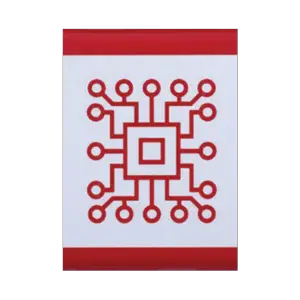
During this adventure, Wolves also learn about the importance of using technology responsibly. They discuss how to safely use digital devices with their parents or guardians. Setting up a safe usage policy helps them navigate the digital world more securely. This is a valuable skill as they grow and use technology more often.
Another important lesson in this adventure is about the environmental impact of technology. Wolves find out how to properly dispose of computer components. This teaches them about recycling and taking care of the environment. It shows them that technology decisions can have a big impact on our world.
Overall, the Computing Wolves adventure is a great way for Wolf Cub Scouts to get familiar with technology. They not only learn about how computers work but also how to use technology safely and responsibly. This adventure helps them become more aware and knowledgeable about the digital world around them.
Requirements for the Computing Wolves Adventure
Computing Wolves Adventure Requirements
- Discover the basic components of a computer.
- Determine how to properly dispose of computer components.
- Using a digital device application of your choice, create a story that you can share with others.
- With your parent or legal guardian, set up a policy for safely using digital devices.
Resources for the Computing Wolves Adventure
The Basics
Discover the basic components of a computer.
Here are some fun and creative ideas for helping Wolf Cub Scouts learn about the basic components of a computer:
- Inside a Computer: If possible, show the Scouts an old computer that can be opened up. Point out parts like the hard drive, motherboard, and RAM. Let them see where everything fits inside the computer case.
- Build a Model Computer: Use cardboard or building blocks to construct a simple model of a computer. Label each part, like the CPU, monitor, and keyboard. This hands-on activity makes learning fun.
- Computer Parts Matching Game: Make cards with pictures of computer components on one set and their names on another. Scouts can match the parts with their names. This is a great way to learn visually and playfully.
Here are some options for fulfilling Computing Wolves Adventure requirement 1:
- Computer Components Fidget Spinner
- Learn about computer components with a fidget spinner.
- Supplies: Fidget Spinner Game, cardstock, printer, fidget spinner
- indoor, low energy, 1 to 3 days prep
- Computer Matching Game
- Play a computer matching game.
- Supplies: Computer Matching Game Cards
- indoor, low energy, 1 to 3 days prep
- Inside a Computer
- Take apart a computer.
- Supplies: Computer to be disposed, screwdrivers, bowls, safety glasses
- indoor, low energy, 3 to 5 days prep
These activities make learning about computer parts engaging and interactive for Wolf Cub Scouts.
Disposal
Determine how to properly dispose of computer components.
For the Computing Wolves requirement on disposing of computer components, it’s important to teach Wolf Cub Scouts about recycling electronics. Here’s how you can explain it:
- Why Recycle: Explain that throwing away old computers can harm the environment. Computers have materials that can be reused and some that are dangerous if not handled properly.
- How to Recycle: Tell them that many places have special ways to get rid of old electronics. This might be a recycling center or a special event in your community.
- Finding a Recycle Center: Help Scouts learn how to find where they can take old computers. You can look online together for nearby options or ask at a local electronics store.
- What Happens Next: Let them know that these centers take apart the computers and save useful parts. They safely get rid of the harmful parts.
Here is an option for fulfilling Computing Wolves Adventure requirement 2:
- Visit Electronics Recycling Center
- Visit an electronics recycling center and learn how they take apart items to recycle and reuse.
- Supplies: Activity Consent Form
- requires travel, low energy, one week prep
Teaching Scouts about these steps helps them understand how to responsibly dispose of computer parts. It also shows them how recycling helps protect the environment.
Create a Story
Using a digital device application of your choice, create a story that you can share with others.
Here are different ways Wolf Cub Scouts can create and share a story using a digital device:
- Storybook App: Use an app that lets you make digital storybooks. Scouts can write their story, add pictures, and even record their voice. This helps them be creative with writing and technology.
- Comic Strip Maker: There are apps that allow you to create comic strips. Scouts can come up with a fun story and choose characters, dialogues, and scenes to tell it in a comic format.
- Slide Show Presentation: Teach the Scouts how to use a simple slide show program. They can use slides to tell their story, adding text, images, and maybe even sound.
- Video Storytelling: Scouts can use a tablet or smartphone to record a video of them telling a story. They can add costumes, props, and even use their toys as characters in their story.
Here is an option for fulfilling Computing Wolves Adventure requirement 3:
- Digital Story Building
- Use a computer-based program such as PowerPoint or Google Slides to create a digital story using pictures.
- Supplies: paper, pencils, markers, crayons, computers or smart devices
- indoor, low energy, one week prep
These activities let Scouts use technology creatively and share their stories in exciting ways.
Digital Device Policy
With your parent or legal guardian, set up a policy for safely using digital devices.
For Computing Wolves requirement 4, setting up a policy for safely using digital devices involves making rules about how and when to use technology. Here are some examples of what Wolf Cub Scouts and their parents or guardians can include in their policy:
- Time Limits: Decide how long the Scout can use a device each day. For example, no more than one hour on school nights.
- Safe Places: Make rules about where devices can be used. For instance, only in common areas of the home like the living room.
- Websites and Apps: List safe websites and apps the Scout is allowed to use. Make sure they know to ask before downloading or visiting new sites.
- Privacy Rules: Teach them not to share personal information like their name, address, or school without parent permission.
- Breaks: Include regular breaks to rest eyes and move around. Every 30 minutes, take a break for at least 5 minutes.
Here is an option for fulfilling Computing Wolves Adventure requirement 4:
- Digital Safety Pledge
- Cub Scouts create digital usage contract with their parent or legal guardian.
- Supplies: Digital Safety Pledge, pencils
- indoor, very low energy, 1 to 3 days prep
Creating this policy helps Scouts learn to use technology responsibly and safely.

Before any activity, check the SAFE Checklist to make sure everyone is safe. Everyone involved in Scouting America activities should know the Guide to Safe Scouting and other relevant guides or books. Also follow any state or local rules that are more strict than Scouting America rules and guidelines.
Before starting this Adventure, go over Digital Safety and Online Scouting Activities.
If you decide to disassemble a computer, make sure it is unplugged and the battery is removed to avoid electrical shocks.
Frequently Asked Questions for the Computing Wolves Adventure
What is the Computing Wolves Adventure?
The Computing Wolves Adventure is a program for Wolf Cub Scouts. It teaches them about computers and how to use technology safely.
What do Wolf Cub Scouts learn in the Computing Wolves Adventure?
Scouts learn about the parts of a computer, how to take care of the environment by recycling old electronics, how to safely use digital devices, and how to create stories using digital applications.
How long does the Computing Wolves Adventure take to complete?
The time it takes can vary. It depends on how many meetings you have and how much time you spend on each activity. Usually, it takes one or two meetings to cover all the requirements.
Do Scouts need their own computers for the Computing Wolves Adventure?
No, Scouts do not need their own computers. You can use shared devices during meetings or visit a local library or community center that provides computer access.
Can parents help with the Computing Wolves Adventure?
Yes, parents are encouraged to help, especially with setting up a safe digital device policy at home. They can also assist their Scout in learning about and recycling old computer parts.
Plugging Into Fun!
The Computing Wolves adventure is a fun and educational experience designed for Wolf Cub Scouts. It helps young Scouts learn about the world of computers and technology. Throughout the adventure, they discover the different parts of a computer, learn how these parts work together, and understand the role of technology in everyday life.
One of the key aspects of this adventure is teaching Scouts about responsible technology use. They work with their parents or guardians to create rules for safely using digital devices. This includes setting limits on screen time, deciding which websites and apps are safe, and learning not to share personal information online.
Scouts also get creative in this adventure by using digital applications to craft and share stories. This could be through making a video, designing a comic strip, or creating a digital book. It’s a great way for them to combine creativity with technology skills.
The adventure also addresses environmental responsibility by exploring how to properly dispose of old technology. Scouts learn why it’s important to recycle electronics and how this process helps protect the environment.
Overall, the Computing Wolves adventure offers a comprehensive introduction to technology, emphasizing safety, creativity, and environmental stewardship. It’s a perfect blend of learning and fun, helping Scouts become more knowledgeable and responsible in our digital world.

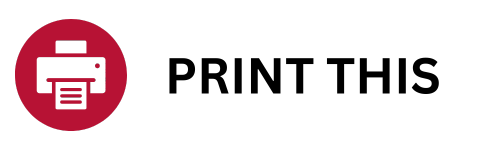
Leave a Reply