
Drafting Merit Badge
Free Resources and Answers
The Drafting merit badge teaches Scouts how to create clear and accurate drawings. These drawings help people understand designs for buildings, machines, and other objects. Drafting is an important skill used in many jobs, like architecture and engineering. By earning the Drafting merit badge, Scouts learn how to communicate ideas through technical drawings.

Scouts who work on the Drafting merit badge gain skills that can help them in school and future careers. Drafting helps with problem-solving and thinking about how things are made. It also helps Scouts understand the tools and software that drafters use. These skills are useful in many different jobs, not just drafting.
The Drafting merit badge helps Scouts develop attention to detail. Good drafting requires precision and focus. Scouts learn how to make drawings that are easy to read and understand. They also practice following instructions and using measurements carefully.
Earning the Drafting merit badge can be a stepping stone to exciting opportunities. It introduces Scouts to skills used in science, technology, engineering, and math (STEM). Scouts who enjoy this badge might want to explore careers in design, manufacturing, or construction. It’s a great way to learn a valuable skill while having fun.
The requirements for this merit badge were updated effective January 1, 2025.
Drafting Merit Badge Requirements and Workbook
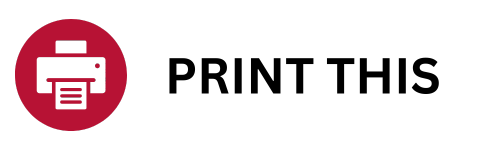
Download the Drafting Merit Badge Requirements
Drafting Merit Badge Workbook / Worksheet
Drafting Merit Badge Answers and Resources
Help with Answers for Drafting Merit Badge Requirements
Find specific helps for some of the Drafting merit badge requirements listed below. Some of these resources will just give the answers. Others will provide engaging ways for older Scouts to introduce these concepts to new Scouts.
Requirement 1: Format Paper
Format TWO sheets of drawing paper with proper borders and title blocks – one for your manual project (see requirement 2) and one for your lettering project (see requirement 5).
- Make a rough sketch each of your project drawings to determine the correct size of paper to format.
- Using either single-stroke vertical or slant Gothic lettering, fill in all important information in the title block sections of the formatted paper.
Drafting Merit Badge Requirement 1 Helps and Answers
Preparing Drawing Paper for the Drafting Merit Badge
When working on the Drafting merit badge, you will need to prepare two sheets of drawing paper. One will be used for your manual project (requirement 2), and the other will be used for your lettering project (requirement 5). Preparing your paper correctly is an important first step because it helps your drawings look professional and easy to understand.
What Are Borders and Title Blocks?
- Borders: These are lines drawn near the edges of your paper. They create a clean, organized space for your drawing. The border should leave about a 1/2-inch to 1-inch margin around the paper.
- Title Blocks: This is a small area, usually at the bottom or lower-right corner of the paper, where important information is written. It includes your name, the project title, the date, and other details about the drawing.
Both borders and title blocks make it easier for others to understand and organize your work. These are standard parts of professional drafting and are essential to practice for the Drafting merit badge.
Steps to Format Your Drawing Paper
- Set Up Your Paper: Start with a clean sheet of paper. Use a ruler to measure and draw the border evenly around all four edges. Keep the lines light so you can erase them if needed.
- Add a Title Block: Draw a rectangle in the lower-right corner of your paper. It should be large enough to hold the information, usually about 2 inches tall and 5 inches wide. Divide it into sections to include:
- Your name
- The date
- The title of the project (e.g., “Manual Project” or “Lettering Project”)
- Double-Check Your Work: Make sure the border is even and the title block is neat. A clean setup will make your drawings look better and easier to read.
Formatting your drawing paper for the Drafting merit badge teaches attention to detail and the importance of following standards. These are important skills for anyone interested in drafting, engineering, or design. Preparing your paper properly shows you take pride in your work and helps you learn the professional process.
Making Rough Sketches for the Drafting Merit Badge
When working on the Drafting merit badge, it’s helpful to make a rough sketch of your project drawings before you begin. A rough sketch is a simple, quick drawing that helps you plan how your final drawing will look. It also helps you decide what size of paper to use.
What Is a Rough Sketch?
A rough sketch is an unfinished drawing that shows the basic shape and layout of your project. It does not have to be perfect or to scale, but it should give you a good idea of where everything will go. Rough sketches are tools that help you plan, not finished products.
Why Make a Rough Sketch?
- Plan Your Layout: A rough sketch shows how much space your drawing will take up and where different parts will fit on the page.
- Choose the Right Paper: After making a sketch, you can decide if you need a smaller or larger piece of paper for the final drawing.
- Save Time: Planning with a sketch helps you avoid mistakes when making the final drawing.
Steps to Make a Rough Sketch
- Gather Supplies: Use a pencil and plain paper. You don’t need to use drafting tools for this step.
- Draw Lightly: Start with light lines to outline the shapes and main parts of your project. Focus on placement and proportions, not details.
- Check Dimensions: Think about the size of each part and how they fit together. This will help you know how large your drawing needs to be.
- Adjust as Needed: If something doesn’t fit or looks wrong, erase and fix it. The sketch is just a practice step, so it’s okay to make changes.
Making a rough sketch for the Drafting merit badge is a useful skill for drafting and design. It teaches you how to organize your ideas and think ahead. By planning your work, you can create better drawings that are neat and accurate. This step is a great way to practice the problem-solving and layout skills needed to complete the Drafting merit badge.
Filling Out Title Blocks for the Drafting Merit Badge
For the Drafting merit badge, you will use single-stroke Gothic lettering to fill in the important information in the title block on your formatted drawing paper. This lettering style is clear and easy to read, which is why it’s commonly used in technical drawings.
What Is Single-Stroke Gothic Lettering?
- Single-Stroke: Each letter is created with one continuous stroke for each part, making the process faster and more uniform.
- Gothic Lettering: This refers to simple, block-style letters with no fancy curves or decorations. Gothic lettering can be vertical or slanted, depending on what you prefer or what the project requires.
The purpose of using this lettering style is to make sure your drawings are labeled clearly and professionally.
What to Include in the Title Block
Your title block contains all the important details about your drawing. Here’s what to fill in:
- Your Name: Write your first and last name so others know who created the drawing.
- Date: Include the date you worked on the drawing.
- Title: Write a clear title for the project, such as “Manual Project” or “Lettering Project.”
- Other Details: If there are sections for scale, dimensions, or approvals, fill these out as needed.
How to Letter Neatly
- Use Guidelines: Lightly draw horizontal lines with a pencil to keep your letters straight and even.
- Draw Each Stroke Carefully: Follow the single-stroke method for each part of the letter. Avoid rushing, and keep your lines uniform.
- Keep Spacing Consistent: Make sure there is equal space between letters and words. This makes your writing easy to read.
Learning single-stroke Gothic lettering teaches Scouts how to communicate clearly through their drawings. It also helps develop precision and attention to detail. Filling out the title block properly is a key part of making a professional-looking technical drawing. By practicing these skills for the Drafting merit badge, you’re one step closer to completing the Drafting merit badge.
Requirement 2: Manual Project
Using the formatted sheet of paper you prepared for your manual project, produce a pencil drawing as it would be used for manufacturing. Fill in all title block information. The manual drawing may be any one of the following drawing types:
- Architectural: Make a scale drawing of an architectural project. The architectural drawing may be a floor plan; electrical, plumbing, or mechanical service plan; elevation plan; or landscaping plan. Use an architect’s scale and show dimensions to communicate the actual size of features. Include any important sectional drawings, notes, and considerations necessary for construction. Properly print a bill of materials for at least three of the raw materials or components in the project.
- Mechanical: Make a scale drawing of some mechanical device or interesting object. The mechanical drawing may be of the orthographic (third-angle) or isometric style. Use an engineer’s scale and show dimensions to communicate the actual size of features. Include any important sectional drawings, notes, and manufacturing considerations. Properly print a bill of materials for at least three of the raw materials or components in the assembly.
- Electrical: Draw a simple schematic of a radio or electronic circuit. Properly print a bill of materials including all of the major electrical components used in the circuit. Use standard drawing symbols to represent the electronic components.
Drafting Merit Badge Requirement 2 Helps and Answers
Creating Your Manual Drawing for the Drafting Merit Badge
For the Drafting merit badge, you will use the formatted paper you prepared earlier to create a pencil drawing suitable for manufacturing. You can choose one of three types of drawings: architectural, mechanical, or electrical. Each type teaches you different drafting techniques and helps you understand how drawings communicate ideas for building or making things.
What Are the Different Drawing Types?
- Architectural Drawing:
- This shows plans for buildings or structures.
- Examples include floor plans, elevations, or landscaping designs.
- You will use an architect’s scale, which is a tool for converting measurements on the drawing to real-world dimensions.
- Include dimensions, sectional views (cross-sections of walls or structures), and notes for builders.
- Mechanical Drawing:
- This shows a machine or device in detail.
- Examples include orthographic views (front, top, and side views) or isometric views (3D-like angles).
- You will use an engineer’s scale to show exact measurements for parts.
- Add dimensions and notes about materials or manufacturing details.
- Electrical Drawing:
- This shows how electrical components connect in a circuit.
- You will include standard symbols for parts like resistors, switches, and wires.
- Create a bill of materials, which lists all the parts in your design with details like size or type.
Key Concepts and Tools You’ll Use
What is Scale?
When creating drawings, scale is a way to make real-life objects smaller or larger on paper while keeping their proportions accurate. For example, a house plan might use a scale where one inch equals four feet. To do this, you’ll use an architect’s or engineer’s scale, which is a special ruler designed for measuring accurately.
Orthographic and Isometric Views
Drafting uses two main ways to show designs. Orthographic drawings are 2D views that show a flat picture of each side of an object—front, top, and side. Isometric drawings give a 3D view, making the object look realistic as if you’re seeing it in perspective. These views help others understand your design fully.
Standard Symbols
If you’re drawing an electrical circuit, you’ll use standard symbols to represent parts like resistors, switches, or wires. These symbols are like a language for engineers and designers, so everyone can read and understand your work easily.
What is a Bill of Materials?
A bill of materials, or BOM, is a list of all the parts, components, or raw materials needed to build your project. For example, if you’re designing a chair, the BOM might include wood, screws, and glue. A BOM ensures all the pieces of your project are accounted for, so nothing gets overlooked.
Tips for Success
- Plan Your Layout: Before starting, think about where everything will go on the page. Leave space for dimensions and notes.
- Draw Lightly at First: Start with light pencil lines to create the shapes and outlines. Darken them when you’re sure everything is correct.
- Double-Check Your Measurements: Precision is critical in drafting. Use your scale to ensure all dimensions match real-world sizes.
- Fill Out the Title Block: Include your name, date, project title, and any other required details.
Creating a manual drawing helps you practice real-world drafting techniques. Whether you choose an architectural, mechanical, or electrical project, you’ll learn to think like a designer or engineer. This hands-on work is a key step toward completing the Drafting merit badge and builds valuable skills for future careers.
Requirement 3: CAD Drawing
Produce a computer-aided design (CAD) drawing as it would be used in manufacturing. Fill in all title block information. The CAD drawing may be any one of the following drawing types:
- Architectural Drawing: Make a scale drawing of an architectural project. The architectural drawing may be a floor plan, electrical, plumbing, or mechanical service plan, elevation plan, or landscaping plan. Use an architect’s scale and show dimensions to communicate the actual size of features. Include any important sectional drawings, notes, and considerations necessary for construction.
- Mechanical Drawing: Make a scale drawing of some mechanical device or interesting object. The mechanical drawing may be of the orthographic (third-angle) or isometric style. Use an engineer’s scale and show dimensions to communicate the actual size of features. Include any important sectional drawings, notes, and manufacturing considerations.
- Electrical Schematic: Draw a simple schematic of a radio or electronic circuit. Properly print a bill of materials including all of the major electrical components used in the circuit. Use standard drawing symbols to represent the electronic components.
Drafting Merit Badge Requirement 3 Helps and Answers
Creating a CAD Drawing for the Drafting Merit Badge
For the Drafting merit badge, you will create a computer-aided design (CAD) drawing that could be used in manufacturing. This is similar to the manual drawing, but you will use drafting software to make your design. CAD is used in many industries because it allows for precise, professional drawings that can be easily shared and edited.
What Is CAD?
CAD stands for Computer-Aided Design. It is software that helps you create technical drawings on a computer. CAD allows you to draw with exact measurements, use templates, and add details like dimensions, notes, and symbols. Unlike manual drafting, CAD tools make it easier to fix mistakes and try different ideas.
Types of CAD Drawings You Can Make
- Architectural Drawing:
- Use CAD to design a building or floor plan.
- Add dimensions, sectional views, and other details.
- Use tools like snap grids to ensure straight lines and consistent spacing.
- Mechanical Drawing:
- Create an orthographic (2D) or isometric (3D) view of a device or object.
- Use CAD features like layers to separate different parts of your drawing.
- Add dimensions and notes for manufacturing.
- Electrical Drawing:
- Use CAD to make a schematic of a circuit.
- Include standard symbols for electrical components.
- Add a bill of materials (a list of all the parts used in your design).
Key CAD Tools and Terms
- Layers: CAD programs use layers to organize different parts of the drawing, like outlines, dimensions, or notes.
- Snap Tools: These features help you connect lines and shapes precisely by snapping to a grid or other objects.
- Templates: Many CAD programs have pre-made title blocks or layouts that you can use to save time.
- Exporting: CAD files can be saved and shared in different formats, like PDFs or image files.
Steps to Create Your CAD Drawing
- Set Up the Page: Choose the correct paper size and add a title block. Fill in the title block with your name, date, project title, and other details.
- Start Your Drawing: Use CAD tools to create shapes and lines. Draw lightly at first to plan the layout.
- Add Dimensions and Notes: Use the dimensioning tool to label sizes and add notes about materials or processes.
- Review and Save: Check for accuracy and save your file in a format that can be easily shared, like a PDF.
Using CAD software teaches Scouts how modern drafting is done in the real world. CAD makes it easier to create professional, accurate drawings used in construction, engineering, and manufacturing. By completing this requirement, you’ll gain valuable skills for the Drafting merit badge and future STEM opportunities.
Requirement 4: Compare
Do the following:
- Present a copy of your drawings from Requirements 2 and 3, either in paper or digital format, to your counselor. Your counselor will return a redlined version of your drawings indicating to add/remove/change a feature, material, BOM quantity, etc.
- Make the correction from the redline, identify it on the drawings with a revision marker, and add a revision block.
Drafting Merit Badge Requirement 4 Helps and Answers
Making Changes: Mastering Edits for the Drafting Merit Badge
The Drafting merit badge helps you develop skills in creating accurate and detailed drawings that others can understand and use. Part of earning this badge is learning how to handle feedback and improve your work, which is an important skill for any designer. Here’s what you need to know about completing the redline and revision tasks in this badge.
What is a Redline?
When you share your drawings from Requirements 2 (manual drafting) and 3 (CAD drafting) with your counselor, they will review your work and provide feedback. This feedback is called a redline because corrections are often marked in red to stand out. Redlines might ask you to fix mistakes, improve a feature, adjust a material choice, or update quantities in your bill of materials (BOM). This step is similar to reviewing a draft for other projects—like when you refine a report for school.
How to Make Corrections
After receiving the redline, your job is to update your drawings based on the suggestions. Use a revision marker to show the changes you’ve made. For example, if you adjusted the size of a part or added a note, you’ll mark it clearly so your counselor can see the improvement. This process teaches you how to handle revisions, just like a professional draftsperson or engineer.
Adding a Revision Block
A revision block is a small section on your drawing that lists the updates you’ve made. It usually includes the date, a brief description of the change, and your initials. Adding a revision block keeps your work organized and shows that you’ve addressed the redline feedback.
The Drafting merit badge not only helps you understand technical drawing but also teaches problem-solving and communication. This process of receiving feedback, making corrections, and documenting changes is an essential part of real-world drafting. As you work on this requirement, think of it as a chance to improve your skills and bring your designs closer to perfection.
Requirement 5: Differences
Discuss with your counselor how fulfilling requirements 2, 3 and 4 differed from each other. Tell about the benefits derived from using CAD for requirements 3 and 4. Include in your discussion the software you used as well as other software options that are available.
Drafting Merit Badge Requirement 5 Helps and Answers
Comparing Manual Drafting and CAD for the Drafting Merit Badge
For the Drafting merit badge, you complete both a manual drafting project and a computer-aided design (CAD) project. These two methods of drafting teach different skills, and each has its advantages. Discussing the differences with your counselor helps you understand how technology has changed the way drafting is done.
How Manual Drafting and CAD Differ
- Manual Drafting (Requirement 2):
- You draw everything by hand with tools like pencils, rulers, and scales.
- It takes time to measure and draw lines carefully. Mistakes can require erasing and starting over.
- You practice attention to detail and learn basic drafting techniques like lettering and layout.
- CAD Drafting (Requirement 3):
- You use a computer program to create your drawing.
- Tools like snap grids, layers, and templates make it faster and easier to adjust your work.
- CAD allows you to save, share, and revise your drawings without starting over.
Benefits of Using CAD
- Accuracy: CAD software makes it easy to create precise lines, shapes, and measurements.
- Speed: Drawing tools like copy, paste, and snap-to-grid save time.
- Flexibility: You can edit designs, try different ideas, or add details like dimensions and symbols without starting from scratch.
- Sharing: CAD files can be exported in formats like PDFs or images, making them easy to share with others.
CAD Software Options
For requirement 3, you might use one of these programs:
- Tinkercad: A simple, free program for beginners.
- SketchUp: Great for architectural designs with both free and paid versions.
- AutoCAD: A professional tool with advanced features, often used by engineers and architects.
- Fusion 360: Popular for mechanical design and 3D modeling.
If you used different software, share its name and features with your counselor. Each program offers unique tools that can help you with drafting projects.
By working on both manual and CAD projects, you learn the foundational skills of drafting and how modern tools make the process easier and faster. This experience helps you understand the value of both methods and prepares you for future drafting projects. The discussion with your counselor ties together what you’ve learned and gives you a better understanding of the skills you’ve developed through the Drafting merit badge.
Requirement 6: Lettering
Using single-stroke slant or vertical Gothic lettering (without the aid of a template or lettering guide), write a brief explanation of what you consider to be the most important benefit in using CAD in a particular industry (aerospace, electronics, manufacturing, architectural, or other). Use the experience gained in fulfilling requirements 2 through 5 to support your opinion. Use the formatted sheet of paper you prepared in requirement 1 for your lettering project.
Drafting Merit Badge Requirement 6 Helps and Answers
Practicing Single-Stroke Gothic Lettering for the Drafting Merit Badge
For the Drafting merit badge, one requirement involves using single-stroke Gothic lettering to write an explanation. This helps you develop neat, clear handwriting that is easy to read on technical drawings. In this task, you’ll explain the benefits of CAD while practicing your lettering skills.
What Is Single-Stroke Gothic Lettering?
- Single-Stroke: Each part of the letter is drawn in one stroke, without retracing or shading. This keeps the letters simple and uniform.
- Gothic Style: Gothic lettering is a block style with straight lines and consistent spacing. It can be vertical (upright) or slant (angled).
Drafting professionals use this lettering because it’s easy to read and looks professional. Practicing this style helps you prepare for real-world drafting projects.
Writing About the Benefits of CAD in Manufacturing
On your formatted paper, use single-stroke Gothic lettering to write a short explanation of how CAD helps in manufacturing. Focus on:
- Precision: CAD allows engineers to design parts with exact dimensions.
- Efficiency: Changes can be made quickly, without needing to redraw the entire design.
- Standardization: CAD software includes templates and tools that make it easy to maintain consistent designs.
Use neat, even strokes, and focus on making your letters clear and uniform. This exercise is not just about the content—it’s about showing your lettering skills.
Clear lettering is an important skill for anyone creating technical drawings. It ensures that others can easily read the notes, dimensions, and labels on your designs. Practicing single-stroke Gothic lettering as part of the Drafting merit badge helps you develop attention to detail and precision. These skills are valuable for drafting and many other fields.
Requirement 7: The Drafting Trade
Do ONE of the following:
- Visit a facility or industry workplace where drafting is part of the business. Ask to see an example of the work that is done there, the different drafting facilities, and the tools used.
- Find out how much of the drafting done there is manual and how much is done using CAD. If CAD is used, find out what software is used and how and why it was chosen.
- Ask about the drafting services provided. Ask who uses the designs produced in the drafting area and how those designs are used. Discuss how the professionals who perform drafting cooperate with other individuals in the drafting area and other areas of the business.
- Ask how important the role of drafting is to producing the end product or service that this business supplies. Find out how drafting contributes to the company’s end product or service.
- Using resources you find on your own such as at the library and on the Internet (with your parent or guardian’s permission), learn more about the drafting trade and discuss the following with your counselor.
- The drafting tools used in the past – why and how they were used. Explain which tools are still used today and how their use has changed with the advent of new tools. Discuss which tools are being made obsolete by newer tools in the industry.
- Tell what media types were used in the past and how drawings were used, stored, and reproduced. Tell how the advent of CAD has changed the media used, and discuss how these changes affect the storage or reproduction of drawings.
- Discuss whether the types of media have changed such that there are new uses the drawings, or other outputs, produced by designers. Briefly discuss how new media types are used in the industry today.
Drafting Merit Badge Requirement 7 Helps and Answers
Exploring Drafting in the Workplace for the Drafting Merit Badge
Visiting a facility where drafting is part of the business is a great way to see how drafting skills are used in real-world settings. This experience helps Scouts understand the tools, software, and teamwork involved in professional drafting. It also shows how drafting contributes to creating products or services.
What You’ll Learn During the Visit
- Types of Drafting:
- Many workplaces now rely heavily on computer-aided design (CAD). Ask what percentage of their work is done using CAD versus manual drafting.
- Manual drafting is often used for quick sketches or when CAD tools are not available.
- CAD Software:
- Learn which CAD software the company uses. Examples might include AutoCAD, SolidWorks, or Revit.
- Ask why the company chose this software. Reasons might include cost, features, or compatibility with other systems.
- Drafting Services Provided:
- Find out what the drafting department creates. They might design floor plans for buildings, mechanical parts for machines, or electrical schematics.
- Ask who uses these designs. Common users include engineers, architects, builders, and manufacturers.
- Teamwork in Drafting:
- Professionals in the drafting area often work closely with other departments. Engineers may provide specifications, and builders may give feedback.
- Cooperation ensures the designs are accurate and meet the project’s needs.
Importance of Drafting in Business
Drafting is essential to many industries because it turns ideas into detailed plans. These plans guide the creation of buildings, machines, or electronic circuits. During your visit, ask how drafting contributes to the company’s final product or service. You’ll likely hear that it plays a key role in ensuring accuracy, saving time, and reducing costs.
By exploring drafting in a workplace, you’ll see how the skills you learn in the Drafting merit badge apply to real careers. You’ll understand how drafting tools and teamwork come together to produce valuable designs. This experience helps you appreciate the role of drafting in creating the world around us.
Drafting Tools and Media: Then and Now
For the Drafting merit badge, learning about the history of drafting tools and media shows how technology has shaped the drafting trade. This knowledge helps Scouts understand how modern tools have improved drafting and how drawings are now used in new ways.
Tools of the Past and Present
- Past Tools: Traditional drafting relied on tools like T-squares, compasses, protractors, and mechanical pencils. These tools helped drafters draw straight lines, circles, and precise angles by hand. A drafting table provided a flat surface with adjustable angles for comfort and accuracy.
- Still Used Today: Some manual tools, like rulers and compasses, are still used for sketching and initial designs. However, their role has become less important because of CAD.
- Becoming Obsolete: Tools like T-squares and drafting machines have mostly been replaced by CAD software, which automates many of their functions.
Media and Storage: Then and Now
- Media of the Past: Drawings were created on vellum or drafting film, which are durable materials. Blueprints were made by a chemical process to copy drawings. These paper-based designs had to be stored in flat files or rolled up in tubes.
- Media Today: CAD drawings are stored digitally as files on computers or servers. Formats like DWG, DXF, or PDF allow easy sharing and editing. Digital storage requires less space and is easier to organize than physical files.
How CAD Has Changed Media and Usage
CAD allows for electronic storage and digital sharing, which makes it faster to reproduce and distribute drawings. Designers can email files or upload them to cloud-based systems for access anywhere. This flexibility wasn’t possible with older methods.
New Uses for Media in Industry
Modern media has expanded how drafting outputs are used. For example:
- 3D Printing: CAD models can now be used directly to create physical prototypes.
- Virtual Reality (VR): Some industries use CAD drawings in VR to show designs in immersive 3D environments.
- Building Information Modeling (BIM): Architectural designs now include data for every component, making the drawings interactive and detailed.
Understanding the evolution of drafting tools and media helps Scouts see how far the trade has come and why CAD is so important today. It also shows how drafting continues to adapt to new technologies, making it a critical skill in many industries.
Requirement 8: Careers
8. Identify three career opportunities that would use skills and knowledge in Drafting. Pick one and research the training, education, certification requirements, experience, and expenses associated with entering the field. Research the prospects for employment, starting salary, advancement opportunities and career goals associated with this career. Discuss what you learned with your counselor and whether you might be interested in this career.
Drafting Merit Badge Requirement 8 Helps and Answers
Careers in Drafting: Where Can Drafting Take You?
The skills you learn while earning the Drafting merit badge can lead to exciting careers. Drafting is used in many industries, from designing skyscrapers to creating detailed machine parts. Drafting professionals turn ideas into technical drawings that guide construction, manufacturing, or design projects. Here are ten or more careers in drafting that you can explore further.
- Architectural Drafter: Creates floor plans and designs for buildings.
- Mechanical Drafter: Designs machines, engines, and other mechanical devices.
- Civil Drafter: Prepares drawings for roads, bridges, and other infrastructure.
- Electrical Drafter: Designs layouts for electrical wiring and systems.
- Aerospace Drafter: Creates plans for aircraft, spacecraft, and related equipment.
- Interior Design Drafter: Drafts layouts for furniture, lighting, and decor in homes and offices.
- Structural Drafter: Focuses on structural frameworks like beams and supports in buildings or bridges.
- Marine Drafter: Designs ships, boats, and underwater equipment.
- Industrial Design Drafter: Creates designs for consumer products like appliances or electronics.
- Cartographer: Uses drafting skills to make maps for navigation or geography.
- 3D Modeler: Combines drafting and CAD to create 3D representations for video games or simulations.
- Urban Planner Assistant: Helps plan cities by creating maps and layouts for zoning or new developments.
Exploring these careers can help you understand how drafting fits into different industries. Some of these paths focus on specific technical skills, while others combine creativity with problem-solving.
Drafting is a versatile skill, and earning the Drafting merit badge is a great way to get started. Whether you’re interested in buildings, machines, or technology, drafting can open the door to many exciting opportunities. Keep learning, and you may discover a career that’s perfect for you.
Resources
Engineering Troop Program Feature for Scouts BSA
The Engineering program feature helps Scouts learn how problem-solving and design can address real-world challenges. Scouts explore different engineering types, such as chemical, mechanical, civil, and electrical, and learn about their specialties. Activities include identifying examples of engineering at amusement parks and brainstorming design improvements. Physics-focused trips can deepen understanding of engineering principles.
These activities encourage creative thinking and teamwork. Engineering ties closely with the Drafting merit badge, as both focus on design and precision. Scouts who enjoy the Engineering program feature might also find drafting skills valuable for exploring careers in engineering and other STEM fields.

More Merit Badge Resources
Earning merit badges is a great way to explore new topics and develop your skills. With more than 100 badges to choose from, there’s something for everyone. Whether you’re interested in outdoor adventures, science, arts, or learning about future careers, there’s a badge for you. You don’t need to advance in rank to start earning merit badges, so you can explore your interests anytime. The Drafting merit badge, for example, is a perfect choice for Scouts who want to learn how to create technical drawings and explore design.
Merit badges cover many topics, including trades, hobbies, history, and technology. They let you try something new or dive deeper into something you already enjoy. The Drafting merit badge introduces Scouts to the world of engineering, architecture, and problem-solving. Talk to your Scoutmaster to find out more about the badges available and start earning ones that match your interests!

Learn More about Scouts BSA
Scouts BSA is a program for youth aged 11 to 17 that helps them build character, leadership skills, and confidence. It focuses on teaching values through the Scout Oath and Law while offering exciting activities like camping, hiking, and service projects. Scouts also get the chance to explore new interests and develop skills by earning merit badges. For example, the Drafting merit badge introduces Scouts to the world of design and technical drawing.
The program encourages teamwork through a patrol system where Scouts work together and make decisions as a group. As they advance, they gain leadership experience and learn skills that prepare them for life. The Drafting merit badge is just one of many opportunities Scouts have to discover their talents and interests while earning recognition. Through Scouts BSA, young people grow into responsible, confident individuals ready to tackle challenges and make a difference.
Frequently Asked Questions
What is the Drafting merit badge about?
The Drafting merit badge teaches Scouts how to make technical drawings. These drawings show how to build or create things like buildings, machines, or circuits. Scouts learn both manual and computer-aided drafting (CAD) skills.
Do I need any experience to start the Drafting merit badge?
No, you don’t need experience to start. The Drafting merit badge is designed to teach you the basics of drafting, step by step.
What tools do I need for the Drafting merit badge?
For manual drafting, you’ll need pencils, erasers, rulers, and drafting paper. For the CAD project, you’ll need access to drafting software on a computer. Some free CAD programs, like Tinkercad or SketchUp, work well for beginners.
What is the difference between manual drafting and CAD?
Manual drafting is done by hand using pencils and rulers. CAD, or computer-aided design, uses software to create drawings on a computer. Both are important skills you’ll learn in the Drafting merit badge.
What kinds of drawings will I make?
You can make architectural, mechanical, or electrical drawings. For example, you might draw a floor plan, a machine part, or a simple circuit diagram.
Why is lettering important in drafting?
Lettering makes your drawings easy to read. For the Drafting merit badge, you will practice single-stroke Gothic lettering to label your drawings neatly and clearly.
Can I use any CAD software for the badge?
Yes, you can use any CAD software, as long as it lets you create a drawing with measurements and a title block. Free options like Tinkercad or SketchUp are great for Scouts working on the Drafting merit badge.
How can I use drafting skills in real life?
Drafting skills are used in jobs like architecture, engineering, and design. Even if you don’t go into those careers, the Drafting merit badge teaches valuable skills like problem-solving, attention to detail, and precision.
What is the most challenging part of the Drafting merit badge?
Many Scouts find the lettering and manual drafting challenging because they require patience and precision. Practicing these skills helps you improve over time.
Do I need to know math for the Drafting merit badge?
Yes, basic math skills are helpful. You’ll use measurements and scales to make accurate drawings. Your counselor will explain anything you don’t understand.
Why should I earn the Drafting merit badge?
The Drafting merit badge teaches skills that can lead to exciting careers. It’s also a fun way to learn how things are designed and built, whether it’s a building, a machine, or a circuit.
Drawing the Line
The Drafting merit badge teaches Scouts how to create drawings that explain how to build or make something. Drafting is a key skill used in architecture, engineering, manufacturing, and many other fields. You will learn both manual drafting techniques and how to use computer-aided design (CAD) software. These tools help you communicate ideas clearly through technical drawings.
Scouts working on the Drafting merit badge will practice precision and attention to detail. You will use tools like rulers and scales to make accurate measurements. You’ll also practice neat lettering styles, like single-stroke Gothic, to label your work clearly. These skills are important for anyone creating professional drawings.
You’ll also discover how drafting is used in the real world. Whether you choose to create an architectural floor plan, a mechanical drawing of a machine, or an electrical circuit diagram, you’ll gain insight into how designs come to life. The Drafting merit badge is a fun way to learn a new skill and explore future career paths.

Leave a Reply