
Graphic Arts Merit Badge
Free Resources and Answers
The Graphic Arts merit badge introduces Scouts to the world of visual design and communication. Through this badge, Scouts learn how to use images, colors, and layouts to share ideas and messages in a clear, creative way. Graphic arts is a valuable skill in many fields, from advertising and publishing to web design and social media. Scouts gain a better understanding of how design affects what we see every day.

Working on the Graphic Arts merit badge helps Scouts explore different styles and tools used by graphic artists. They learn about traditional and digital methods, which may include sketching, digital drawing, or using software programs. This experience helps them see how images are created and prepared for everything from posters and websites to product packaging.
The Graphic Arts merit badge also develops important problem-solving skills. Scouts learn to think about the purpose of a design and the audience it’s meant for. They explore how to use elements like color, shape, and font to communicate a message effectively. This badge teaches them to approach projects thoughtfully and to adjust designs based on feedback, which is a valuable skill in any area.
By earning the Graphic Arts merit badge, Scouts not only learn design skills but also gain confidence in creative expression. They develop a skill set that can be useful in school, hobbies, and future careers. Whether they’re creating something simple or complex, Scouts discover the impact of good design and how to bring their ideas to life visually.
Graphic Arts Merit Badge Requirements and Workbook
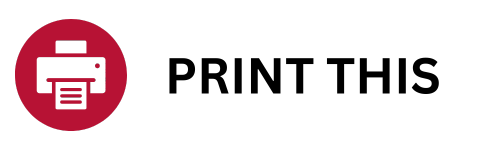
Download the Graphic Arts Merit Badge Requirements
Graphic Arts Merit Badge Workbook / Worksheet
Graphic Arts Merit Badge Answers and Resources
Help with Answers for Graphic Arts Merit Badge Requirements
Find specific helps for some of the Graphic Arts merit badge requirements listed below. Some of these resources will just give the answers. Others will provide engaging ways for older Scouts to introduce these concepts to new Scouts.
Requirement 1: Processes
Review with your counselor the processes for producing printed communications: offset lithography, screen printing, electronic/digital, relief, and gravure. Collect samples of three products, each one produced using a different printing process, or draw diagrams to help you with your description.
Graphic Arts Merit Badge Requirement 1 Helps and Answers
Exploring Printing Methods: Understanding How Printed Communications Are Made
In the Graphic Arts merit badge, Scouts learn about different printing processes that make it possible to create everything from books and posters to T-shirts and packaging. Each method has its own strengths and is used for different types of projects. Here’s a look at the main processes used in printing:
Offset Lithography
Offset lithography is a popular method for high-quality printing. It’s often used for magazines, newspapers, and books. In this process, the image is transferred (or “offset”) from a metal plate to a rubber sheet, and then onto paper. This method is great for producing large volumes quickly and with sharp detail.
Screen Printing
Screen printing is used to print designs on fabric, paper, glass, and other surfaces. A stencil or mesh screen is created, and ink is pushed through the screen onto the material. This technique is widely used for making T-shirts, posters, and signage. Screen printing is known for its vibrant colors and durability on clothing.
Electronic/Digital Printing
Digital printing uses digital files to print directly onto paper or other materials. There are no plates, so it’s a quick and flexible option, making it ideal for smaller print runs like flyers, business cards, and photo prints. Digital printing allows for easy customization, such as adding names or unique designs to each item.
Relief Printing
Relief printing involves carving an image into a surface, usually wood or linoleum, leaving raised areas that hold ink. The inked surface is then pressed onto paper to create the print. Relief printing is one of the oldest methods and is often used for art prints and small-run projects that benefit from a handmade look.
Gravure
Gravure is used for high-quality, high-volume prints, like catalogs, magazines, and packaging. In gravure, tiny cells are etched into a cylinder, which holds the ink. As paper rolls over the cylinder, the ink transfers to the paper. Gravure produces rich, detailed images and is best for projects requiring fine details and consistent quality.
Learning about these printing processes for the Graphic Arts merit badge helps Scouts understand how designs go from ideas to physical prints. Each method has its own strengths and applications, showing the variety of ways graphic arts make an impact in everyday life.
Requirement 2: Artwork
Explain the differences between continuous tone, line, and halftone artwork. Describe how digital images can be created and/or stored in a computer.
Graphic Arts Merit Badge Requirement 2 Helps and Answers
Understanding Art Types: Continuous Tone, Line, and Halftone in Graphic Arts
In the Graphic Arts merit badge, Scouts learn about different types of artwork and how they’re used in printing and design. Continuous tone, line, and halftone artwork each have unique qualities that make them useful for different projects.
Continuous Tone
Continuous tone images show smooth gradations of color or shades of gray, like in a photograph. There are no visible dots or lines; instead, tones blend seamlessly from light to dark. Continuous tone images are common in photos, paintings, and other realistic visuals.
Line Artwork
Line artwork consists of sharp, solid lines with no shading or gradient. Line art includes drawings, logos, and symbols that are high-contrast, usually in black and white. This type of art is often used for graphic logos, technical drawings, or cartoons.
Halftone
Halftone artwork is a way to create shading using dots. It’s used to reproduce continuous tone images in printing by breaking them down into dots of varying sizes. For example, a newspaper photo appears as a halftone image, where smaller dots create lighter areas and larger dots form darker ones.
Digital Image Creation and Storage
Digital images, used often in the Graphic Arts merit badge, are created or stored on a computer using pixels—tiny colored squares that form the image. Digital images can be made with digital cameras, scanners, or software. Once created, they can be saved in different formats like JPEG, PNG, or TIFF. Each format stores the image differently, balancing quality and file size.
Learning about these types of artwork and digital images helps Scouts understand the tools and techniques used in graphic arts, whether for print or digital projects. This knowledge builds a foundation for creating effective designs and choosing the right art style for any project.
Requirement 3: Design
Design a printed piece (flier, T-shirt, program, form, etc.) and produce it. Explain your decisions for the typeface or typefaces you use and the way you arrange the elements in your design. Explain which printing process is best suited for printing your design. If desktop publishing is available, identify what hardware and software would be appropriate for outputting your design.
Graphic Arts Merit Badge Requirement 3 Helps and Answers
Creating Your Printed Design: Choosing Fonts, Layout, and Printing for the Best Result
For the Graphic Arts merit badge, Scouts create a printed piece like a flyer, T-shirt, program, or form. This project helps Scouts understand how to make design choices that are both practical and eye-catching. Here’s a guide to help you through each step, from typeface selection to printing methods.
Choosing Typefaces and Layout
The typeface (font) you choose is important for setting the tone of your design. For example, if you’re creating a program for an event, a serif font (like Times New Roman) might give it a formal look, while a sans-serif font (like Arial) keeps it simple and easy to read. You might mix a bold font for headings with a lighter font for body text to create contrast and make the layout more interesting.
Arranging elements, like images, text, and logos, should help the viewer read or navigate the information easily. Place headings at the top, make sure important details are easy to find, and leave space between sections to avoid clutter. Your layout should feel balanced, with text and images working together to make the design visually appealing.
Choosing a Printing Process
The best printing process depends on your design. For example:
- Screen Printing: Best for T-shirts or other fabric items, as it provides long-lasting and vibrant colors.
- Digital Printing: Great for flyers or small print runs because it’s cost-effective and can be done quickly.
- Offset Printing: Ideal for high-volume items like programs or forms because it provides sharp detail and is cost-effective for larger quantities.
Using Desktop Publishing
If desktop publishing is available, using a computer to design your project can make the process easier. Programs like Adobe InDesign or Canva help with layout, while Adobe Photoshop or Illustrator work well for creating images. You’ll also need a printer that matches the project type, such as an inkjet or laser printer for smaller projects or access to a commercial printer for larger quantities.
The Graphic Arts merit badge helps Scouts understand each choice in the design and printing process. By learning about fonts, layouts, and printing, Scouts can create effective designs for various projects, building useful skills in communication and visual presentation.
Requirement 4: Produce
Produce the design you created for requirement 3 using one of the following printing processes:
- Offset lithography Make a layout, and produce a plate using a process approved by your counselor. Run the plate and print at least 50 copies.
- Screen printing Make a hand-cut or photographic stencil and attach it to a screen that you have prepared. Mask the screen and print at least 20 copies.
- Electronic/digital printing Create a layout in electronic form, download it to the press or printer, and run 50 copies. If no electronic interface to the press or printer is available, you may print and scan a paper copy of the layout.
- Relief printing Prepare a layout or set the necessary type. Make a plate or lock up the form. Use this to print 50 copies.
Graphic Arts Merit Badge Requirement 4 Helps and Answers
Printing with Offset Lithography: Creating Your Own Plate and Copies
In the Graphic Arts merit badge, Scouts might get hands-on experience with offset lithography, one of the most widely used printing methods. Offset lithography involves creating a design, transferring it to a plate, and then using the plate to print copies. This process is commonly used for high-quality printing of items like newspapers, books, and flyers.
Step 1: Design and Layout
To begin, create a layout of your design on paper or digitally using a design program. This layout should be clear and well-organized, with elements placed where you want them to appear on the printed copies. Your design will be transferred onto a plate, so keep it simple and focus on how the final print will look.
Step 2: Making the Plate
The next step is to produce a printing plate. In offset lithography, the plate holds the design and is usually made from a thin metal sheet. With your counselor’s guidance, you’ll follow a specific process to transfer your design to the plate. The plate will then go onto the printing press, where ink will be applied to your design and offset onto a rubber sheet, which finally transfers the ink to paper.
Step 3: Printing Your Copies
Once the plate is ready, place it on the press and run it to print at least 50 copies of your design. The offset process allows for sharp, clean images and text, giving each copy a high-quality appearance. This printing method is ideal for high-volume projects because it’s efficient and produces consistent results.
Learning offset lithography for the Graphic Arts merit badge introduces Scouts to a real-world printing technique used in commercial printing. By designing, producing a plate, and running the print, Scouts see how layout and planning come together to create a professional-looking product. This experience teaches not only printing skills but also the importance of detail and preparation in graphic arts.
Learning Screen Printing: Creating a Stencil and Printing Your Own Design
In the Graphic Arts merit badge, Scouts can learn the process of screen printing, a method used for printing on fabric, posters, and various surfaces. Screen printing uses a stencil attached to a screen to apply ink onto the material, creating bold, vibrant designs that last. This method is popular for making T-shirts, signs, and other printed items.
Step 1: Create the Stencil
To start, make a stencil that will define your design. You can hand-cut the stencil from paper or plastic or use a photographic process to transfer an image onto the screen. The stencil acts as a template, allowing ink to pass through only in certain areas to form the design. Make sure your design is simple and bold, as this will work best in screen printing.
Step 2: Prepare and Mask the Screen
Once you have the stencil, attach it to a prepared screen, usually made of a fine mesh material. Mask any areas of the screen that you don’t want ink to pass through, using tape or other materials to cover those parts. This masking will keep your design clear and ensure the ink only goes where you want it to.
Step 3: Print Your Design
With the screen ready, place it on the surface you want to print, such as a T-shirt or poster paper. Pour ink onto the screen and use a squeegee to press the ink through the stencil onto the material. Carefully lift the screen, and you’ll see your design printed on the surface. Repeat this process to create at least 20 copies of your design.
Learning screen printing for the Graphic Arts merit badge gives Scouts hands-on experience with a popular, creative printing method. By designing a stencil, preparing the screen, and printing multiple copies, Scouts gain a better understanding of graphic arts, from design to production. This skill is not only fun but also teaches planning, patience, and precision in printing.
Exploring Electronic/Digital Printing: Designing and Printing Your Own Layout
Using electronic or digital printing to create high-quality prints directly from a computer is a popular choice for the Graphic Arts merit badge. Digital printing is a fast, efficient method used for items like flyers, business cards, posters, and photos. It allows for easy adjustments and quick runs, making it perfect for smaller projects that need professional quality.
Step 1: Create an Electronic Layout
Start by designing your layout on a computer using a program like Microsoft Word, Adobe InDesign, or Canva. Make sure the design is clear, well-organized, and ready to print. You might include text, images, or color backgrounds, depending on your project. Digital layouts make it easy to try different ideas and see how your final print will look.
Step 2: Download to the Printer or Press
If you have access to a digital printer or press, you can connect the computer directly to the device and download your layout. This direct link ensures that the design transfers exactly as you’ve created it, with accurate colors and alignment. If a direct link isn’t available, print a paper copy of your layout, scan it, and use that scanned version for printing.
Step 3: Print 50 Copies
Once your layout is ready on the digital printer or press, print at least 50 copies. Digital printing creates sharp, clean prints quickly, making it ideal for projects where you need multiple copies in a short time. The result is a high-quality piece that looks professional, even for a small print run.
Working with electronic/digital printing for the Graphic Arts merit badge introduces Scouts to a modern, widely used printing method. By creating a digital layout and printing copies, Scouts learn how digital tools make graphic arts faster and more accessible, providing valuable skills for school, hobbies, and future projects.
Learning Relief Printing: Making and Using a Plate to Create Your Own Prints
In the Graphic Arts merit badge, Scouts can choose to explore relief printing, one of the oldest methods for transferring images and text onto paper. Relief printing involves carving or setting up a raised surface on a plate, where ink is applied only to the raised areas. When the plate is pressed onto paper, the inked areas create a print, making this a great technique for unique and textured designs.
Step 1: Prepare Your Layout or Type
Start by designing your layout. If you’re working with text, you’ll arrange type (individual letters) in reverse order to create readable prints. For images or designs, sketch your layout onto the surface of the plate. Remember, only the raised parts of the plate will print, so make sure you carve or set up the design carefully to show what you want.
Step 2: Make the Plate
The next step is to create the actual plate, often using materials like linoleum, wood, or metal. Carve your design into the plate or set up the type to create raised areas. This raised surface will hold the ink for printing, while the carved-out sections won’t touch the paper. Once you’re finished, you have a plate ready for printing.
Step 3: Print 50 Copies
Now you’re ready to print. Roll ink over the raised areas of the plate, place the plate onto a printing press or apply pressure manually, and transfer the design to paper. Repeat this process to make at least 50 copies. Relief printing produces a unique, handcrafted look, with each copy slightly different, giving character to each print.
The Graphic Arts merit badge requirement on relief printing teaches Scouts a hands-on printing process that combines creativity and skill. By preparing a plate and making prints, Scouts experience the careful work and satisfying results of relief printing, learning an art form used for everything from bookmaking to posters.
Requirement 5: Postpress
Review the following postpress operations with your counselor:
- Discuss the finishing operations of padding, drilling, cutting, and trimming.
- Collect, describe, or identify examples of the following types of binding: perfect, spiral, plastic comb, saddle-stitched, and case.
Graphic Arts Merit Badge Requirement 5 Helps and Answers
Finishing Touches: Padding, Drilling, Cutting, and Trimming in Printing
In the Graphic Arts merit badge, Scouts learn about finishing operations—the final steps that prepare printed materials for use. These steps make printed items more polished, functional, and ready to distribute. Here’s how each finishing operation works:
Padding
Padding is the process of turning a stack of printed sheets into a notepad. Glue is applied to one edge of the stack (usually the top), holding the pages together. Once the glue dries, the pages can be easily torn off one at a time. Padding is great for creating items like memo pads, order forms, or note pads.
Drilling
Drilling creates holes in printed materials, allowing them to fit into binders or folders. Special drills are used to make clean, consistent holes through many pages at once. Drilling is useful for things like handouts, reports, or notebooks that need to be organized in binders.
Cutting
Cutting is the process of slicing large sheets into smaller sizes. Printers may print multiple copies on a single sheet, which is then cut down to individual pieces. Cutting can create items like business cards, flyers, or postcards from a larger sheet, making the production process efficient.
Trimming
Trimming removes any excess paper around the edges of a printed piece to give it a neat, even look. Often used on booklets, brochures, and magazines, trimming ensures that each page is exactly the same size and has a clean, finished appearance.
Learning about these finishing operations in the Graphic Arts merit badge helps Scouts understand the complete process of creating professional-looking printed items. These final steps add quality, durability, and usability to printed materials, showing how every detail in graphic arts contributes to a polished end product.
Exploring Types of Binding: Perfect, Spiral, Plastic Comb, Saddle-Stitched, and Case
For the Graphic Arts merit badge, Scouts learn about binding methods used to hold printed pages together, creating booklets, notebooks, and other multi-page materials. Each type of binding has its own use and appearance. Here’s a look at five common types of binding and how they’re used:
Perfect Binding
Perfect binding is often used for paperback books and magazines. In this method, pages are glued together at the spine and then attached to a soft cover. Perfect binding creates a flat, professional look and is ideal for books with many pages.
Spiral Binding
Spiral binding uses a continuous wire or plastic coil that is threaded through holes along one edge of the pages. This binding allows the pages to lay flat or be folded back completely, making it perfect for notebooks, manuals, and planners that need to be easy to handle.
Plastic Comb Binding
Plastic comb binding involves a plastic spine with teeth that fits through rectangular holes punched along the edge of the pages. This type of binding is commonly used for reports and presentations because it is inexpensive and easy to use.
Saddle-Stitched Binding
Saddle-stitching uses staples along the spine to bind pages together, usually through the center fold. This binding is ideal for booklets, pamphlets, and smaller magazines. It’s simple and affordable, but best for items with fewer pages, as too many pages make it difficult to staple.
Case Binding
Case binding is the method used for hardcover books. Pages are sewn or glued together, and then a hard cover is attached. This type of binding is durable and designed to protect the pages, making it ideal for books that need to last a long time, like textbooks or novels.
Learning about binding types for the Graphic Arts merit badge gives Scouts insight into how printed materials are put together. Each binding method is suited to different types of books and materials, helping Scouts understand how design choices impact the function and durability of printed items.
Requirement 6: Visit
Do ONE of the following, and then describe the highlights of your visit:
- Visit a newspaper printing plant: Follow a story from the editor to the press.
- Visit a retail, commercial, or in-plant printing facility. Follow a project from beginning to end.
- Visit a school’s graphic arts program. Find out what courses are available and what the prerequisites are.
- Visit three websites (with your parent or guardian’s permission) that belong to graphic arts professional organizations and/or printing-related companies (suppliers, manufacturers, printers). With permission from your parent or counselor, print out or download product or service information from two of the sites.
Graphic Arts Merit Badge Requirement 6 Helps and Answers
Exploring the World of Printing and Design: Hands-On Visits and Online Research
For the Graphic Arts merit badge, Scouts can explore real-life printing and graphic arts by visiting a printing plant, a school’s graphic arts program, or related websites. Each option offers a unique look into how graphic arts come to life, from project planning to the final printed piece.
Option 1: Visit a Newspaper Printing Plant
If you visit a newspaper printing plant, you’ll get to see how a news story goes from an editor’s idea to a printed article. You may follow each step, from editing and page layout to printing and folding. Newspaper plants often use large offset presses to quickly print thousands of copies, which gives you insight into high-speed, large-volume printing.
Option 2: Visit a Printing Facility
A visit to a retail, commercial, or in-plant printing facility lets you follow a project, like a flyer or brochure, from start to finish. You’ll learn about the stages of design, choosing materials, setting up the printer, and quality-checking the final product. This visit gives you a closer look at how printing facilities manage jobs for clients and ensure top quality.
Option 3: Visit a School’s Graphic Arts Program
A school’s graphic arts program introduces you to the courses and skills needed for careers in graphic design and printing. You may learn about classes in digital design, printmaking, or even animation. Talking to instructors and students helps you understand the tools and software used in modern graphic arts and the learning paths available.
Option 4: Explore Graphic Arts Websites
If a visit isn’t possible, you can explore three websites of graphic arts organizations or printing companies. With permission, download product or service information from two sites to learn more about printing equipment, paper types, or graphic design services. This research helps you see what tools and services are available for professional printing projects. Your Graphic Arts merit badge counselor should be able to help you select some appropriate sites.
Each of these options helps Scouts understand the graphic arts industry from different perspectives. This experience for the Graphic Arts merit badge gives you real-world insight into printing, design, and production, showing how creativity and technology come together in this field.
Requirement 7: Careers
Find out about three career opportunities in graphic arts. Pick one and find out the education, training, and experience required for this profession. Discuss this with your counselor, and explain why this profession might interest you.
Graphic Arts Merit Badge Requirement 7 Helps and Answers
Exploring Career Paths in Graphic Arts: Opportunities and Training
The Graphic Arts merit badge introduces Scouts to many career options in the field of design, printing, and digital media. From creative roles to technical positions, there are many ways to work in graphic arts. Here are some careers in graphic arts that you might explore further:
Graphic Designer
Graphic designers create visual content for websites, advertisements, and packaging. They work with color, layout, and images to communicate messages effectively.
Illustrator
Illustrators draw or paint images for books, magazines, and digital media. They often work in styles that match the tone of the publication or brand.
Print Production Specialist
Print production specialists handle the technical side of printing, ensuring projects are printed accurately and on time. They work closely with designers and printing facilities.
Web Designer
Web designers focus on the visual layout and usability of websites. They ensure that a website is attractive, easy to navigate, and functional across different devices.
Animation Artist
Animation artists create animated sequences for movies, video games, and websites. They often use digital tools to bring characters and scenes to life.
Digital Media Specialist
Digital media specialists work with online content, including social media graphics, digital ads, and web banners. They create visuals that engage users and support marketing goals.
Packaging Designer
Packaging designers develop the visual look of product packaging. They consider color, typography, and branding to make products stand out on shelves.
Art Director
Art directors oversee the visual aspects of projects, often managing a team of designers. They ensure that designs match the brand’s look and are consistent across projects.
Prepress Technician
Prepress technicians prepare files for printing, making sure that layouts, colors, and images meet printing standards. They often troubleshoot any issues that could affect print quality.
User Experience (UX) Designer
UX designers focus on the usability of digital products like websites and apps, creating layouts that make digital experiences smooth and enjoyable for users.
Graphic design is an exciting career for anyone interested in creativity, problem-solving, and visual communication. By exploring these career paths for the Graphic Arts merit badge, Scouts can learn how graphic arts professionals use creativity and technology to make an impact in many different industries.
Related Resources

Art Merit Badge Helps and Documents
The Art merit badge gives Scouts a chance to explore creative expression through different art materials, like pen and ink, watercolors, pencils, pastels, and oil paints. By trying these various media, Scouts learn the basics of shading, color, texture, and composition. Working on the Art merit badge helps Scouts build confidence in their artistic skills and explore their own style. This badge is a great companion to the Graphic Arts merit badge, which focuses more on design and printing. Together, these badges teach Scouts how to communicate visually, whether through art on paper or printed materials.
Frequently Asked Questions for the Graphic Arts Merit Badge
What will I learn by earning the Graphic Arts merit badge?
The Graphic Arts merit badge teaches you about printing, design, and creating visual art. You will learn about different printing methods, design layouts, and the tools used in graphic arts.
Do I need any special equipment for the Graphic Arts merit badge?
You may need basic art supplies, a computer with design software, or access to printing materials. Your counselor can help you find the equipment needed for each requirement.
Can I complete the Graphic Arts merit badge if I don’t know much about design?
Yes! This badge introduces you to the basics, so you don’t need prior experience. You’ll learn step by step, from creating simple layouts to understanding how printing works.
What printing processes will I learn about for this badge?
The Graphic Arts merit badge covers offset lithography, screen printing, electronic/digital printing, relief printing, and gravure. Each process is unique and used for different types of printed items.
Do I have to visit a print shop or printing-related place?
Yes, one requirement is to visit a newspaper plant, print facility, school’s graphic arts program, or graphic arts website. This visit helps you understand how graphic arts works in real life.
What careers can I learn about in the Graphic Arts merit badge?
You’ll learn about careers like graphic designer, web designer, print production specialist, illustrator, and UX designer. These jobs use creativity and design skills in different ways.
Do I need to create my own printed design?
Yes, you will create a printed piece, like a flyer or T-shirt, and explain your design choices. This gives you hands-on experience with layout, type, and the printing process.
How does this badge help me in the future?
The Graphic Arts merit badge teaches valuable skills in visual communication, creativity, and technical knowledge. These skills are useful in school projects, hobbies, and future careers in design or media.
Do I need a computer for this badge?
A computer with design software is helpful, especially for the electronic/digital printing requirement. If you don’t have one, your counselor can suggest alternatives for completing the badge.
Designing Success
The Graphic Arts merit badge lets Scouts explore the creative and technical world of design and printing. This badge introduces Scouts to different printing methods like offset lithography, screen printing, digital printing, and more. They learn how each process works, what materials are used, and which projects fit best with each method. Scouts get hands-on experience, creating their own design pieces to print and share.
A key part of the Graphic Arts merit badge is learning about layout and type. Scouts explore how to use fonts, images, and colors to create eye-catching designs that communicate a clear message. This badge shows them how to organize information on paper or screen, so the final piece looks polished and professional. Working on layout skills helps Scouts see the importance of balance, clarity, and creativity in every project.
The Graphic Arts merit badge also gives Scouts a chance to explore careers in graphic arts, from graphic design and web design to print production and illustration. Each of these careers offers ways to use creativity and technical skills to make an impact. By researching and discussing these paths, Scouts gain a sense of what it takes to work in graphic arts.
In the end, the Graphic Arts merit badge offers a mix of creativity, hands-on learning, and skill-building. Scouts discover new ways to express ideas visually, gain technical knowledge, and see how their designs can communicate effectively. This badge gives them a foundation in graphic arts, whether they want to pursue it as a hobby, in school, or as a future career.

Leave a Reply