
Digital Technology Merit Badge
Free Resources and Answers
The Digital Technology merit badge is a great way for Scouts to learn about computers, the internet, and digital tools. It helps Scouts understand how digital technology works and how it affects their daily lives. Scouts explore different types of devices and software, which can be useful for school, work, and hobbies. This badge helps build skills that are important for the future.

Working on the Digital Technology merit badge can help Scouts become more confident with technology. They will learn how to use it safely and responsibly. Scouts also learn about careers in technology and how these tools are used in different jobs. This can spark ideas about what they might want to do in the future.
The Digital Technology merit badge teaches problem-solving and creativity. Scouts get to try out different tools and figure out how to use them for real-life tasks. This makes it a hands-on experience. These skills can help Scouts in school and give them an edge in a world that relies on technology.
By earning the Digital Technology merit badge, Scouts prepare themselves for the digital world. They build knowledge that helps them make smart choices about using technology. It’s a badge that can help them now and in the future.
The requirements for this merit badge were updated effective January 1, 2025.
Digital Technology Merit Badge Requirements and Workbook
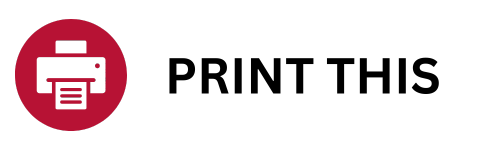
Download the Digital Technology Merit Badge Requirements
Digital Technology Merit Badge Workbook / Worksheet
Digital Technology Merit Badge Printable Requirement Check Off Sheet
Digital Technology Merit Badge Answers and Resources
Help with Answers for Digital Technology Merit Badge Requirements
Find specific helps for some of the Digital Technology merit badge requirements listed below. Some of these resources will just give the answers. Others will provide engaging ways for older Scouts to introduce these concepts to new Scouts.
Requirement 1: Safety
View the Personal Safety Awareness “Digital Safety” video (with your parent or guardian’s permission).
Digital Technology Merit Badge Requirement 1 Helps and Answers
Learning About Digital Safety for the Digital Technology Merit Badge
The “Digital Safety” video from the Personal Safety Awareness series teaches Scouts how to stay safe online. For the Digital Technology merit badge, you watch this video with your parent or guardian’s permission to learn important skills for using technology responsibly. The video focuses on staying safe while using the internet, social media, and other digital tools.
You can access the video here.
Here are some key lessons from the video:
- Protect your personal information. Be careful about sharing private details online, like your full name, address, or passwords.
- Recognize dangers. Learn to spot scams, fake websites, and people who might try to trick you.
- Talk to a trusted adult. If something makes you uncomfortable or seems wrong online, let an adult know right away.
Watching this video helps Scouts understand how to use technology in a safe and responsible way. This is an important part of the Digital Technology merit badge because it shows how to protect yourself and others while enjoying digital tools.
Requirement 2: Development
Do the following:
- Give a brief history of the changes in digital technology over time. Discuss with your counselor how digital technology in your lifetime compares with that of your parent’s, grandparent’s, or other adult’s lifetime.
- Describe what kinds of computers or devices you imagine might be available when you are an adult.
Digital Technology Merit Badge Requirement 2 Helps and Answers
Understanding the History of Digital Technology for the Digital Technology Merit Badge
Digital technology has changed a lot over the years. It started with basic computers that were big and slow, and it has grown into the powerful tools we use today, like smartphones, tablets, and smartwatches. In the past, only a few people had access to computers, and they couldn’t do much compared to today’s devices. Now, almost everyone has access to fast, portable technology that connects to the internet.
When talking to your counselor for the Digital Technology merit badge, compare the technology you use today with what adults used when they were your age. Here are some examples:
- Computers: Your grandparents or parents might have used computers that only had black-and-white screens. They didn’t have touchscreens or color displays like modern devices.
- Internet: Decades ago, the internet was slow, expensive, and used for basic tasks like sending simple emails. Now, the internet is fast and lets you stream videos, play games, and video chat.
- Phones: Early cell phones were only used for calling, and they were big and heavy. Today, smartphones let you do almost anything, like texting, browsing the web, and using apps.
This requirement helps Scouts understand how far digital technology has come and how it will keep changing. Working on the Digital Technology merit badge shows how these tools have shaped the world and will continue to influence our future.
Imagining Future Technology for the Digital Technology Merit Badge
When you are an adult, computers and devices will likely be even more advanced than they are today. For the Digital Technology merit badge, you can imagine what kinds of technology might be invented and how it could change the way people live and work.
Here are some possibilities for future computers and devices:
- Smarter devices: Computers and phones could use artificial intelligence to help you with everyday tasks, like planning your day or fixing problems before they happen.
- Wearable technology: Devices like smart glasses or clothes with built-in computers could replace phones and laptops. These might project screens in front of you or respond to your voice and gestures.
- Robotics: Robots could be more common, helping with chores at home or assisting in dangerous jobs like firefighting or rescue missions.
- Space technology: With more interest in space exploration, there could be new devices to help people live and work on the Moon or Mars.
Thinking about these possibilities helps Scouts prepare for the future. The Digital Technology merit badge challenges you to imagine how technology will evolve and how it might improve our lives.
Requirement 3: Knowledge
Do the following:
- Explain to your counselor how text, sound, and pictures are digitized for storage.
- Describe the difference between lossy and lossless data compression, and give an example where each might be used.
- Describe two digital devices and how they are made more useful by their programming.
- Discuss the similarities and differences between computers, mobile devices, and gaming consoles.
- Explain what a computer network is and the difference between a local area network (LAN) versus a wide area network (WAN).
Digital Technology Merit Badge Requirement 3 Helps and Answers
How Text, Sound, and Pictures Are Digitized for the Digital Technology Merit Badge
Digitizing means turning information into a format that computers can store and use. For the Digital Technology merit badge, you need to understand how text, sound, and pictures are changed into digital data. This process makes it possible to store them on devices like computers, phones, and the cloud.
Here’s how it works:
- Text: Each letter, number, or symbol is converted into a code called ASCII or Unicode. These codes represent characters as numbers that the computer can understand and save.
- Sound: Sound waves, like music or voices, are recorded and turned into digital signals. The sound is broken into small parts, or samples, which are stored as numbers. The more samples taken per second, the better the sound quality.
- Pictures: Images are made up of tiny dots called pixels. Each pixel is assigned a color using numbers. These numbers create a digital file, like a JPEG or PNG, that can be stored and displayed.
This requirement helps Scouts understand how computers handle information. The Digital Technology merit badge teaches how these processes make it possible to create, save, and share digital files every day.
Understanding Lossy and Lossless Compression for the Digital Technology Merit Badge
Data compression reduces the size of files to save storage space or make them easier to share. For the Digital Technology merit badge, you need to know the difference between lossy and lossless compression and when each is used.
- Lossy compression: This type of compression removes some data to make the file smaller. The removed data is usually information that is hard to notice, like very small details in pictures or sounds. Lossy compression is often used for:
- Images
- Videos
- Music
- Lossless compression: This keeps all of the original data, so the file can be restored to its original form. It’s used when accuracy is important, like in:
- Text files
- Medical images
- Computer code
Understanding these two types of compression helps Scouts learn how digital files are stored and shared. The Digital Technology merit badge teaches you to think about the best way to manage data for different needs.
How Programming Makes Digital Devices Useful for the Digital Technology Merit Badge
Programming is what tells digital devices how to work. Without programming, devices like computers, phones, and smart appliances wouldn’t know what to do. For the Digital Technology merit badge, you need to understand how programming helps these devices perform specific tasks.
Here are some examples of devices and how programming makes them useful:
- Smartphones: Programming allows apps to handle different tasks like sending messages, browsing the internet, and running games.
- Smart TVs: Programs let the TV connect to streaming services, organize your favorite shows, and even suggest new ones.
- Home assistants (like smart speakers): These devices use programming to respond to your voice, answer questions, and control other devices in your home.
- Robots: Programs help robots perform jobs like assembling cars, cleaning houses, or helping in medical surgeries.
Programming is what makes these devices smart and flexible. The Digital Technology merit badge teaches Scouts how coding and software make everyday technology possible.
Comparing Computers, Mobile Devices, and Gaming Consoles for the Digital Technology Merit Badge
Computers, mobile devices, and gaming consoles are all digital tools, but they are designed for different purposes. For the Digital Technology merit badge, you need to understand how they are similar and different.
Here are some similarities:
- They all use processors to run programs.
- They store data, like files, games, and apps.
- They can connect to the internet for communication, downloads, and updates.
Here are some differences:
- Computers: These are the most powerful and versatile. They can handle many tasks, like writing documents, coding, editing videos, or gaming.
- Mobile devices: Phones and tablets are portable and easy to use. They are great for communication, taking photos, and running apps but have less processing power than computers.
- Gaming consoles: These are designed mainly for playing video games. They have special hardware for graphics and sound but are less useful for work or general tasks.
Understanding these devices helps Scouts learn how to use technology in different ways. The Digital Technology merit badge encourages you to think about the best tools for each task.
Understanding Computer Networks for the Digital Technology Merit Badge
A computer network is a group of devices connected to share information, files, or resources like printers and the internet. For the Digital Technology merit badge, it’s important to know what networks are and how they work. Two common types of networks are local area networks (LANs) and wide area networks (WANs).
Here’s the difference:
- Local Area Network (LAN): This type of network is small and usually found in one place, like a home, school, or office. A LAN connects devices like computers, printers, and routers within a short distance.
- Wide Area Network (WAN): This is a larger network that connects devices across long distances, like cities or countries. The internet is the biggest example of a WAN, connecting millions of devices around the world.
Networks are important because they let devices work together and share resources. The Digital Technology merit badge teaches Scouts how networks make communication and collaboration easier.
Requirement 4: Applications
Do the following:
- Explain what a program or software application or “app” is and how a computer uses a CPU and memory to execute it.
- Name four software programs or mobile apps you or your family use, and explain how each one helps you.
- Describe what malware is, and explain how to protect your digital devices and the information stored on them.
Digital Technology Merit Badge Requirement 4 Helps and Answers
How Computers Run Programs for the Digital Technology Merit Badge
A program, software application, or “app” is a set of instructions that tells a computer how to do a specific task. Apps can help you with many things, like writing documents, playing games, or browsing the internet. For the Digital Technology merit badge, you need to understand how computers use their parts to run apps.
Here’s how it works:
- CPU (Central Processing Unit): The CPU is the brain of the computer. It reads the instructions in the app and tells the computer what to do.
- Memory (RAM): Memory holds the app’s data while it’s running. This allows the CPU to access the information quickly.
- Storage: The app is saved on a hard drive or SSD (solid-state drive) when not in use. When you open the app, it moves into memory so the CPU can work with it.
Programs and apps are what make computers useful. The Digital Technology merit badge helps Scouts understand how these parts work together to run the tools they use every day.
How Software and Apps Help Us for the Digital Technology Merit Badge
Software and apps are tools that make computers and mobile devices useful. For the Digital Technology merit badge, think about the programs or apps you or your family use and how they help with everyday tasks. Here are some examples:
- Word processing software (like Microsoft Word or Google Docs): This helps with writing and editing documents, such as school reports or letters.
- Video calling apps (like Zoom or FaceTime): These apps let you talk to friends and family, even if they are far away. They’re great for staying connected.
- Navigation apps (like Google Maps or Waze): These help you find directions and avoid traffic when traveling.
- Streaming apps (like Netflix or YouTube): These provide entertainment by letting you watch shows, movies, or videos on demand.
- Photo editing software (like Adobe Photoshop or Canva): These programs let you improve or change pictures for personal or creative projects.
- Fitness apps (like MyFitnessPal or Fitbit): These help you track exercise, diet, and health goals to stay active and healthy.
Apps and programs make it easier to communicate, learn, and have fun. The Digital Technology merit badge teaches Scouts how software improves their daily lives.
Understanding Malware and Protecting Your Devices for the Digital Technology Merit Badge
Malware is harmful software that can damage your devices or steal your information. For the Digital Technology merit badge, it’s important to know what malware is and how to protect yourself from it. Malware includes viruses, spyware, ransomware, and other programs designed to cause problems.
Here are ways to protect your devices and information:
- Install antivirus software: This helps find and remove malware before it can harm your device.
- Keep your software updated: Updates fix security weaknesses, making it harder for malware to get in.
- Avoid clicking suspicious links or attachments: Malware often spreads through fake emails or websites. Be careful about what you open.
- Use strong passwords: Create unique passwords for your accounts, and don’t share them with others.
- Back up your data: Save copies of important files so you don’t lose them if malware attacks your device.
Protecting your devices and information is a key part of using technology safely. The Digital Technology merit badge helps Scouts understand these risks and how to avoid them.
Requirement 5: Networks
Do the following:
- Describe at least two different ways data can be transferred through the internet.
- Using an internet search engine (with a parent or guardian’s permission), find ideas from at least three different websites about how to conduct a troop court of honor or campfire program. Present the ideas to your counselor and explain how you used a search engine to find this information.
- Use a web browser to connect to an HTTPS (secure) website (with your parent or guardian’s permission). Explain to your counselor how to tell whether the site’s security certificate can be trusted, and what it means to use this kind of connection.
Digital Technology Merit Badge Requirement 5 Helps and Answers
How Data is Transferred Through the Internet for the Digital Technology Merit Badge
The internet moves data from one place to another using different methods. For the Digital Technology merit badge, it’s important to understand how this works because it helps you see how emails, videos, and websites reach your devices.
Here are three common ways data is transferred through the internet:
- Web browsing: When you visit a website, your computer sends a request to a server. The server sends back the webpage data, which your browser displays.
- Email: Emails travel through the internet using servers that pass the message along to its destination. The data is broken into small packets to move faster.
- File sharing: You can upload and download files through cloud services like Google Drive or OneDrive. These services store the data on their servers so you can access it from anywhere.
Data transfer makes it possible to connect and share information online. The Digital Technology merit badge teaches Scouts how these processes power the tools they use every day.
Using Search Engines to Plan a Troop Court of Honor or Campfire Program for the Digital Technology Merit Badge
Search engines are powerful tools for finding ideas and advice online. For the Digital Technology merit badge, you can use a search engine to research ways to plan a court of honor or campfire program. Here’s some general advice on how to use a search engine effectively:
- Use clear keywords: Type phrases like “court of honor ideas” or “Scout campfire program planning” into the search bar to find relevant results.
- Check multiple sources: Look at several websites to gather different ideas and perspectives. Focus on sites that are reliable and related to Scouting – such as ScouterMom.com!
- Look for practical tips: Many resources offer examples, such as sample scripts, activity suggestions, or schedules. These can help you create a well-organized event.
Search engines make it easy to find information for Scouting activities. The Digital Technology merit badge helps Scouts learn how to use online tools effectively to prepare for events and activities.
Understanding Secure Websites for the Digital Technology Merit Badge
HTTPS stands for “Hypertext Transfer Protocol Secure.” It means that the connection between your browser and the website is encrypted, making it safer to share information. For the Digital Technology merit badge, you should understand how to check if a site is secure and what it means for your online safety.
Here’s how to tell if a website is secure:
- Look for the padlock symbol: A padlock icon near the website’s address shows the site uses HTTPS.
- Check the URL: The address should start with “https://” instead of “http://.”
- View the security certificate: Click the padlock to see details about the certificate. A trusted certificate will show the name of the organization and a statement saying it’s valid.
Using an HTTPS connection means your data, like passwords or credit card numbers, is encrypted and harder for others to steal. Learning to recognize secure sites helps Scouts stay safe online. The Digital Technology merit badge teaches you how to use the internet responsibly and securely.
Requirement 6: Projects
Do THREE of the following. For each project you complete, copy the files to a backup device and share the finished projects with your counselor.
- Using a spreadsheet or database program, develop a food budget for a patrol weekend campout OR create a troop roster that includes the name, rank, patrol, and telephone number of each Scout. Show your counselor that you can sort the roster by each of the following categories: rank, patrol, and alphabetically by name.
- Using a word processor, write a draft letter to the parents of your troop’s Scouts, inviting them to a troop event.
- Using a graphics program, design and draw a campsite plan for your troop OR create a flier for an upcoming troop event, incorporating text and some type of visual such as a photograph or an illustration.
- Using a presentation software program, develop a report about a topic approved by your counselor. For your presentation, create at least five slides, with each one incorporating text and some type of visual such as a photograph or an illustration.
- Using a digital device, take a picture of a troop activity. Send or transfer this image to a device where it can be shared with your counselor.
- Make a digital recording of your voice, transfer the file to a different device, and have your counselor play back the recording.
- Create a blog and use it as an online journal of your Scouting activities, including group discussions and meetings, campouts, and other events. Include at least five entries and two photographs or illustrations. Share your blog with your counselor. You need not post the blog to the internet; however, if you choose to go live with your blog, you must first share it with your parents AND counselor AND get their approval.
- Create a webpage for your troop, patrol, school, or place of worship. Include at least three articles and two photographs or illustrations. Include at least one link to a website of interest to your audience. You need not post the page to the internet; however, if you decide to do so, you must first share the webpage with your parents AND counselor AND get their approval.
Digital Technology Merit Badge Requirement 6 Helps and Answers
Completing Digital Projects for the Digital Technology Merit Badge
For the Digital Technology merit badge, you need to complete three digital projects from a list of options. Each project lets you use different tools like spreadsheets, word processors, graphics programs, or cameras. Once finished, you’ll copy the files to a backup device and share them with your counselor.
Here is some general advice for completing your projects:
- Spreadsheets or databases: When creating a food budget or troop roster, practice organizing information clearly. Use sorting functions to show you can organize data by categories like rank or name.
- Word processors: When writing a draft letter, focus on clear communication. Use headings, paragraphs, and polite language to make it professional.
- Graphics programs: Whether designing a campsite plan or a flier, combine visuals and text in an organized layout. Make sure it’s easy to read and understand.
- Presentation software: For a five-slide presentation, pick a topic you enjoy. Use images, charts, or diagrams to make your slides interesting and easy to follow.
- Photography and recordings: When taking pictures or making recordings, ensure good quality by checking lighting and sound. Transfer your files carefully to show you can manage digital media.
- Blogs and webpages: Focus on creativity and organization. For a blog, write thoughtful entries and include photos. For a webpage, make it visually appealing with clear articles, pictures, and useful links.
These projects help you practice real-world digital skills like writing, organizing, and sharing information. The Digital Technology merit badge encourages you to explore different tools and learn how to use them effectively.
Requirement 7: Intellectual Property
Do the following:
- Explain to your counselor each of these protections and why they exist: copyright, patents, trademarks, trade secrets.
- Explain when it is permissible to accept a free copy of a program from a friend.
- Discuss with your counselor an article or (with your parent of guardian’s permission) a report on the internet about a recent legal case involving an intellectual property dispute.
Digital Technology Merit Badge Requirement 7 Helps and Answers
Understanding Intellectual Property Protections for the Digital Technology Merit Badge
Intellectual property protections help creators and businesses protect their work and ideas. For the Digital Technology merit badge, you need to explain the purpose of copyright, patents, trademarks, and trade secrets and why they exist.
Here’s what each one means:
- Copyright: Protects creative works like books, music, movies, and software. It gives the creator the right to control how their work is used, copied, or shared. Copyright ensures that creators can earn money and get credit for their work.
- Patents: Protect new inventions or ideas, like a new machine or technology. A patent gives the inventor the right to prevent others from using their invention without permission. This encourages innovation by letting inventors benefit from their ideas.
- Trademarks: Protect symbols, logos, names, or slogans that identify a brand or product, like the Nike swoosh or the name “Coca-Cola.” Trademarks help customers recognize trusted brands and prevent others from using them unfairly.
- Trade secrets: Protect confidential business information, like a secret recipe or a special process. Businesses keep these secrets private to stay competitive, like the formula for Coca-Cola.
These protections exist to encourage creativity and innovation while preventing misuse or theft. The Digital Technology merit badge teaches Scouts why it’s important to respect intellectual property and follow the rules around these protections.
When It’s Okay to Accept a Free Copy of a Program for the Digital Technology Merit Badge
Sharing software is not always allowed, and you need to know the rules. For the Digital Technology merit badge, you should understand when it’s permissible to accept a free copy of a program from a friend. The answer depends on the program’s license and the permissions set by its creator.
Here are some guidelines:
- Allowed under the license: If the program is free or open-source software, it’s okay to accept a copy. Open-source programs, like LibreOffice, let users share and modify them freely.
- Specific permission given: If the software’s license allows sharing, like some family or group licenses, it’s fine to accept a copy as long as the rules are followed.
- Not allowed if copyrighted: If the program is copyrighted and doesn’t allow sharing, it’s illegal to accept a copy. Most commercial software, like Microsoft Office, requires each person to buy their own license.
Respecting software licenses is important to follow the law and support creators. The Digital Technology merit badge teaches Scouts how to use technology responsibly and ethically.
Learning About Intellectual Property Disputes for the Digital Technology Merit Badge
Intellectual property disputes happen when people disagree over the ownership or use of creative ideas, inventions, or brands. For the Digital Technology merit badge, you can discuss a legal case involving copyright, patents, trademarks, or trade secrets. Researching these cases helps Scouts understand why intellectual property protections are important.
Exploring specific intellectual property cases can help you understand how laws protect creativity and innovation. For the Digital Technology merit badge, consider researching these notable cases:
- OpenAI vs. Alternet and Raw Story (2024): OpenAI was sued for allegedly violating the Digital Millennium Copyright Act by scraping news articles without proper attribution. The court dismissed the case, highlighting challenges in applying existing copyright laws to AI technologies.
- Adeia vs. Disney (2024): Adeia filed a lawsuit against Disney, claiming that Disney’s streaming services, including Hulu and ESPN+, infringed on several of Adeia’s patents related to streaming technology.
- Portakabin’s Trademark Protection Efforts (2024): Portakabin, a manufacturer of portable buildings, actively defended its trademark against generic use, emphasizing the importance of protecting brand identity.
- Sky vs. SkyKick (2024): The UK Supreme Court ruled that Sky had acted in “bad faith” by registering trademarks for a wide range of products it didn’t intend to sell, leading to a decision that some of Sky’s trademarks were too broad to be enforceable.
Investigating these cases will provide insights into how intellectual property laws are applied in various situations. The Digital Technology merit badge encourages you to understand these protections and their significance in the digital age.
By exploring these cases, Scouts can learn how intellectual property rules protect creativity and innovation. The Digital Technology merit badge helps you understand why these protections matter in today’s digital world.
Requirement 8: Environmental Concerns
Do TWO of the following:
- Describe why it is important to properly dispose of digital technology. List at least three dangerous chemicals that could be used to create digital devices or used inside a digital device.
- Explain to your counselor why it is important to use a certified recycler of digital technology hardware or devices.
- Do an internet search for an organization that collects discarded digital technology hardware or devices for repurposing or recycling. Find out what happens to that waste. Share with your counselor what you found.
- Visit a recycling center that disposes of digital technology hardware or devices. Find out what happens to that waste. Share what you learned with your counselor.
- Find a battery recycling center near you and find out what it does to recycle batteries. Share what you have learned with your counselor about the proper methods for recycling batteries.
Digital Technology Merit Badge Requirement 8 Helps and Answers
The Importance of Properly Disposing of Digital Technology for the Digital Technology Merit Badge
Proper disposal of digital devices is important to protect the environment and human health. Digital devices contain chemicals and materials that can be harmful if not handled correctly. For the Digital Technology merit badge, you need to understand why responsible disposal matters and what dangerous substances might be found in these devices.
Here are some harmful chemicals often found in digital devices:
- Lead: Used in solder for connecting electronic parts, lead can cause serious health problems if it enters the soil or water.
- Mercury: Found in some older screens and batteries, mercury is highly toxic and can harm the brain and nervous system.
- Cadmium: Often used in batteries, cadmium can pollute water and is dangerous to humans and animals.
- Arsenic: Found in some older semiconductors and circuit boards, arsenic is highly toxic and can contaminate the environment.
- Brominated flame retardants: Used in plastics for safety, these chemicals can release harmful toxins if burned or improperly disposed of.
- Chromium: Found in some hard drives and metal components, chromium can be hazardous if released into the environment.
When digital devices are thrown away carelessly, these chemicals can leak into the environment and cause damage. Recycling or taking devices to an e-waste facility ensures the materials are handled safely. The Digital Technology merit badge helps Scouts learn how to care for the planet by managing digital waste responsibly.
Why Using a Certified Recycler for Digital Devices Matters
For the Digital Technology merit badge, understanding the importance of properly recycling old devices is an essential lesson. Certified recyclers ensure that electronic waste, or e-waste, is handled in a safe and responsible way, protecting the environment and communities.
When you throw away digital devices like phones, computers, or tablets, they often end up in landfills. These devices contain harmful materials, such as lead and mercury, which can pollute the soil and water if not disposed of correctly. Certified recyclers have the tools and knowledge to safely break down devices, recycle valuable materials, and properly handle hazardous substances.
Certified recyclers also help protect personal data. Before recycling, they ensure that data is securely removed, preventing identity theft or misuse of information. By using a certified recycler, you contribute to reducing pollution, saving resources, and keeping personal data safe. For the Digital Technology merit badge, this practice emphasizes responsible use of technology and caring for the environment.
What Happens to Discarded Digital Devices for the Digital Technology Merit Badge
When digital technology is discarded, it is often repurposed or recycled to reduce waste and recover valuable materials. For the Digital Technology merit badge, it’s important to learn what happens to this waste and how recycling protects the environment.
Here’s what generally happens to discarded devices:
- Sorting: Devices are collected and sorted based on type, such as computers, phones, or TVs. Some may be repaired and resold if they are still usable.
- Material recovery: Devices are disassembled to separate valuable materials like metals (gold, silver, and copper), plastics, and glass. These materials are then processed for reuse.
- Hazardous material handling: Toxic components like lead, mercury, and cadmium are safely removed and treated to prevent pollution.
- Recycling: Reusable materials are sent to manufacturers to create new products, reducing the need for raw materials.
- Waste disposal: Any non-recyclable parts are disposed of in a way that minimizes environmental harm, such as through specialized landfills or incineration.
Proper recycling of digital technology helps reduce e-waste, conserve resources, and protect the environment. The Digital Technology merit badge teaches Scouts how to responsibly handle old devices and understand the recycling process.
Requirement 9: Careers and Workplaces
Do ONE of the following:
- Identify three career opportunities that involve digital technology. Pick one and investigate the education, training, and experience required for this profession. Discuss this with your counselor, and explain why this profession might interest you.
- Visit a business or an industrial facility that uses digital technology. Describe four ways digital technology is being used there. Share what you learned with your counselor.
Digital Technology Merit Badge Requirement 9 Helps and Answers
Career Opportunities in Digital Technology for the Digital Technology Merit Badge
Here are some career opportunities in digital technology that a Scout could investigate further:
- Software Developer: Designs and builds computer programs and mobile apps.
- Cybersecurity Specialist: Protects systems and data from online threats.
- Data Scientist: Analyzes large sets of data to help organizations make decisions.
- Web Developer: Creates and maintains websites.
- Game Designer: Develops video games, including graphics, storylines, and programming.
- Network Administrator: Manages and secures computer networks for businesses.
- IT Support Specialist: Provides technical help to users experiencing computer problems.
- AI Engineer: Builds and trains artificial intelligence systems.
- Digital Marketer: Uses online tools to promote products and services.
- Cloud Engineer: Designs and maintains cloud-based systems for storing and accessing data.
- Robotics Engineer: Creates and programs robots for industries like manufacturing or healthcare.
- UI/UX Designer: Focuses on the user experience and design of digital interfaces.
- Augmented/Virtual Reality Developer: Builds immersive digital environments for games, training, or entertainment.
- E-commerce Specialist: Develops and manages online stores and platforms.
- Database Administrator: Organizes and protects large amounts of data for businesses or institutions.
Scouts can pick one of these careers, research the education and skills required, and consider how it matches their interests. The Digital Technology merit badge encourages exploration of how technology shapes today’s workforce.
Businesses That Use Digital Technology for the Digital Technology Merit Badge
Visiting a business or industrial facility can help you see how digital technology is used to solve problems and improve operations. For the Digital Technology merit badge, you will describe the ways technology is being used and share what you learn with your counselor.
Here are several types of businesses that use digital technology:
- Retail stores: Use digital tools for inventory tracking, point-of-sale systems, and online sales platforms.
- Manufacturing plants: Use robotics, automation, and computer-aided design (CAD) software to produce goods efficiently.
- Healthcare facilities: Rely on electronic medical records, diagnostic imaging systems, and telemedicine platforms.
- Banks: Use digital security, online banking apps, and automated teller machines (ATMs).
- Restaurants: Use digital ordering systems, online reservations, and kitchen display screens for managing orders.
- Logistics and delivery companies: Use GPS tracking, route optimization software, and automated warehouses.
- Education institutions: Employ learning management systems (LMS), virtual classrooms, and digital textbooks.
- Broadcasting and media companies: Use digital editing software, streaming platforms, and graphics tools.
- Technology companies: Develop hardware, software, and cloud-based services for consumers and businesses.
- Agriculture businesses: Use precision farming tools like GPS-guided tractors and drone surveillance of crops.
Each of these businesses demonstrates the importance of digital technology in their daily operations. The Digital Technology merit badge encourages Scouts to explore how these tools are applied in real-world settings and learn how they contribute to success.
Resources for the Digital Technology Merit Badge
Multimedia Troop Program Feature for Scouts BSA
The Multimedia Troop Program Feature helps Scouts explore their creativity using cameras and other technology. Scouts can learn about internet safety, filming tips, scriptwriting, and video editing. Activities are grouped as essential, challenging, or advanced, like creating a six-second script or editing a video for YouTube. Games like Photo Scavenger Hunt or Script Reading keep meetings fun. The “Main Event” encourages Scouts to make videos of varying lengths to showcase their skills. This feature ties in well with the Digital Technology merit badge, which teaches Scouts to use technology responsibly and creatively, preparing them for projects and real-world challenges.
Communication Program Feature for Scouts BSA Troops
The Communication Troop Program Feature helps Scouts develop skills to give and receive information effectively. Scouts learn about verbal and non-verbal communication, body language, and methods like the EDGE process. Activities include charades, planning a campfire program, or teaching internet safety. Games like Who Am I? and Follow My Voice make meetings fun. The “Main Event” may involve visiting a media outlet, taking a communication hike, or working on the Communication merit badge during a camping trip. These skills also connect to the Digital Technology merit badge, helping Scouts understand how communication and technology work together in today’s world.
Frequently Asked Questions about the Digital Technology Merit Badge
What is the Digital Technology merit badge?
The Digital Technology merit badge teaches Scouts how computers, software, and digital devices work. Scouts learn about online safety, careers in technology, and how to use digital tools responsibly.
What are the requirements for the Digital Technology merit badge?
Scouts complete projects using programs like spreadsheets, word processors, and presentation tools. They also learn about topics like online safety, intellectual property, and the proper disposal of digital devices.
Do I need to know coding to earn the Digital Technology merit badge?
No, coding is not required. However, you will learn how programs work and how they make digital devices useful.
What kinds of projects do I need to complete?
You will create things like a food budget, a troop flier, a presentation, or a blog. You must back up your files and share them with your counselor.
Why do I need to learn about online safety for the Digital Technology merit badge?
Online safety is important to protect yourself and your information when using the internet. The badge helps Scouts learn to use technology responsibly.
What careers in digital technology can I learn about?
Careers include software development, cybersecurity, web design, robotics, and digital marketing. You will research one career in depth as part of the badge.
What do I do with old digital devices?
The Digital Technology merit badge teaches Scouts about recycling and proper disposal of devices. This protects the environment and prevents harm from dangerous chemicals.
Can I complete the Digital Technology merit badge on my own?
You will need to work with a counselor to complete the badge. They will guide you through the requirements and review your projects.
Do I need access to special equipment for this badge?
Most requirements can be done with a computer, smartphone, or tablet. Free software programs are often enough for the projects.
Why is the Digital Technology merit badge important?
It helps Scouts understand how to use technology in smart and responsible ways. The skills you learn are useful for school, work, and everyday life.
Plugging Into the Digital World
The Digital Technology merit badge is designed to help Scouts understand the role of computers, devices, and the internet in everyday life. It gives Scouts hands-on experience with digital tools and teaches them how to use technology responsibly. From exploring online safety to learning how apps and programs work, this badge helps Scouts gain valuable skills they can use at school, in hobbies, or for future careers.
Scouts work on practical projects like creating spreadsheets, designing fliers, or building presentations. They also learn how to back up files and organize information. These tasks teach problem-solving, creativity, and attention to detail. The badge also includes researching careers in technology or visiting businesses to see how digital tools are used.
Another important part of the Digital Technology merit badge is learning about online safety, intellectual property, and recycling old devices. Scouts discover how to protect their personal information and why it’s important to follow laws about copyright and patents. They also learn how recycling helps prevent harmful chemicals from damaging the environment.
This badge prepares Scouts for a world that increasingly depends on technology. It encourages them to think critically about how they use digital tools and inspires them to consider how technology shapes the future.

Leave a Reply