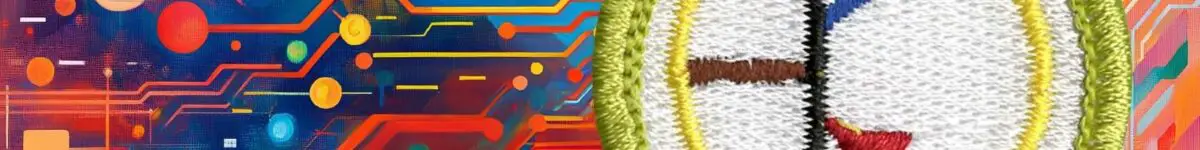
Electronics Merit Badge
Free Resources and Answers
The Electronics merit badge is a great way for Scouts to learn about how electronic devices work. Electronics are all around us, from smartphones and computers to home appliances and cars. This badge helps Scouts explore the basics of electronics and how they are used in everyday life. It’s a fun way to discover how science and technology connect to the world we live in.

While working on the Electronics merit badge, Scouts will learn how to build and test simple electronic circuits. They will get hands-on experience with tools and materials used by engineers and hobbyists. This helps them develop problem-solving skills as they figure out how to make things work. They will also gain confidence by completing projects that show how electronics can be creative and practical.
The Electronics merit badge also encourages Scouts to think about future careers. Electronics is a field with many opportunities, from designing new gadgets to fixing and maintaining important systems. By exploring this subject, Scouts might discover a new hobby or even consider a job in science, engineering, or technology. It can open up new possibilities for their future.
Scouts who earn the Electronics merit badge also learn valuable skills like patience and attention to detail. These skills are important in many parts of life, not just in electronics. The badge challenges them to think critically and work carefully, which helps them grow as individuals. It’s a rewarding experience that gives Scouts practical knowledge they can use in real life.
The requirements for this merit badge were updated effective January 1, 2025.
Electronics Merit Badge Requirements and Workbook
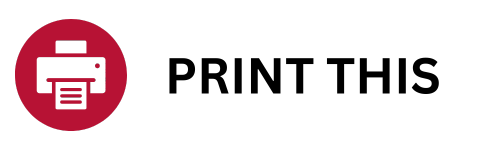
Download the Electronics Merit Badge Requirements
Electronics Merit Badge Pamphlet
Electronics Merit Badge Workbook / Worksheet
Electronics Merit Badge Printable Requirement Check Off Sheet
Electronics Merit Badge Answers and Resources
Help with Answers for Electronics Merit Badge Requirements
Find specific helps for some of the merit badge requirements listed below. Some of these resources will just give the answers. Others will provide engaging ways for older Scouts to introduce these concepts to new Scouts.
Requirement 1: Safety
Describe the safety precautions you must exercise when using, building, altering, or repairing electronic devices.
Electronics Merit Badge Requirement 1 Helps and Answers
Staying Safe with Electronics
Safety is very important when working with electronic devices. Electricity can be dangerous if you don’t know what you’re doing. For the Electronics merit badge, you will need to understand and follow safety rules when using, building, changing, or fixing electronics. These rules help keep you and the people around you safe.
Here are some basic safety precautions to follow:
- Turn off power: Always turn off the power and unplug a device before working on it. Electricity can cause shocks or fires if you are not careful.
- Avoid water: Keep water or liquids away from your workspace. Water can cause short circuits and damage electronics. It can also lead to electric shocks.
- Use the right tools: Only use tools made for working with electronics. For example, insulated screwdrivers and wire cutters help protect you from electric shock.
- Check for proper ventilation: Some electronic devices can get very hot. Make sure they are in a well-ventilated area to prevent overheating.
- Be aware of capacitors: A capacitor is a part of a circuit that stores electrical energy. Even when the power is off, capacitors can hold a charge and cause a shock. Discharge them safely before touching them.
Terms like “short circuit” and “capacitor” might be new to you. A short circuit happens when electricity takes a shortcut through a path it’s not supposed to, causing heat and sometimes sparks or fires. A capacitor is a small part in an electronic device that stores and releases electrical energy. Both are important to know about when working with electronics.
By following these precautions, you can safely complete projects for the Electronics merit badge. Learning how to work with electronics safely will also give you the skills to tackle more advanced projects in the future. Safety is always the first step toward success.
Requirement 2: Schematic
Do the following:
- Draw a simple schematic diagram. It must show resistors, capacitors, and transistors or integrated circuits. Use the correct symbols. Label all parts.
- Tell the purpose of each part.
Electronics Merit Badge Requirement 2 Helps and Answers
Understanding a Simple Schematic Diagram
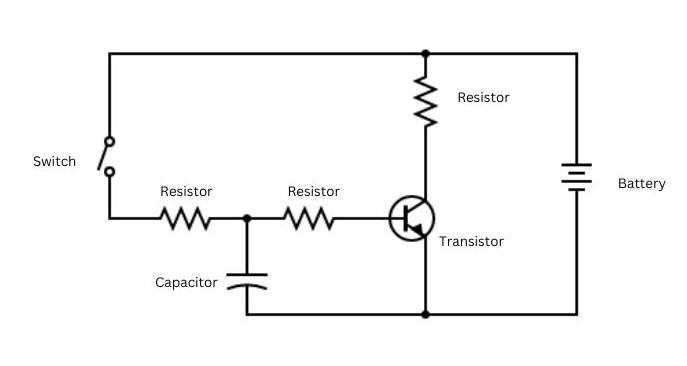
The diagram above is a basic electronic circuit. It shows common components like resistors, capacitors, and transistors. These are key parts you will learn about while earning the Electronics merit badge.
- Resistor: The resistor controls the flow of electric current. It helps prevent too much current from damaging other parts of the circuit. The zigzag symbol in the diagram represents a resistor. Resistance is measured in ohms (Ω).
- Capacitor: The capacitor stores and releases electrical energy. It can smooth out voltage changes or help filter signals in the circuit. The symbol for a capacitor has two parallel lines. The amount of energy it can store is measured in farads (F).
- Transistor: The transistor acts like a switch or amplifier. It can control a large current using a small one. In this diagram, it connects the input to the output. The symbol shows three lines representing the base, collector, and emitter.
- Battery: The battery provides the power for the circuit. It creates the voltage needed to move electric current through the components. The symbol for a battery has one long line and one short line, representing the positive (+) and negative (-) terminals. Batteries are measured in volts (V).
- Switch: The switch controls whether the circuit is open or closed. When the switch is open, no current flows, and the circuit is off. When it is closed, the current flows, and the circuit is on. The symbol for a switch looks like a small gap in a line with a lever that can move up or down.
By studying diagrams like this, you can understand how circuits work and build your own projects for the Electronics merit badge. This knowledge will help you with more advanced electronics in the future.
Requirement 3: Soldering
Do the following:
- Show the right way to solder and desolder.
- Show how to avoid heat damage to electronic components.
- Tell about the function of a printed circuit board. Tell what precautions should be observed when soldering printed circuit boards.
Electronics Merit Badge Requirement 3 Helps and Answers
Soldering and Desoldering: Building and Fixing Circuits
Learning how to solder and desolder is an important skill for the Electronics merit badge. Soldering is the process of joining two metal parts using a melted metal alloy called solder. This creates a strong electrical connection. Desoldering is the reverse process, where you remove solder to disconnect components. Both skills are needed for building and repairing circuits.
How to Solder
- Prepare your tools and workspace: You will need a soldering iron, solder, a damp sponge, and safety equipment like goggles. Make sure your workspace is well-ventilated to avoid breathing in fumes.
- Heat the joint: Place the tip of the soldering iron on the parts you want to connect. Heat them for a few seconds so the solder will stick properly.
- Apply solder: Touch the solder to the heated parts, not the soldering iron, so it melts and flows evenly over the connection. Remove the soldering iron and let the joint cool without moving it. A good solder joint will be shiny and smooth.
How to Desolder
- Use a desoldering pump or braid: These tools help remove melted solder.
- Heat the solder: Place the soldering iron on the solder you want to remove. Once it melts, use the pump to suck it up or the braid to soak it away.
- Remove the component: Once the solder is gone, gently remove the part from the circuit. Be careful not to damage the board or surrounding components.
Soldering and desoldering take practice, but they are useful skills for anyone interested in electronics. As you work on the Electronics merit badge, you will gain confidence in handling these tools safely and correctly. These skills will also help you repair or create more complex circuits in the future.
Protecting Components from Heat Damage
When working on the Electronics merit badge, you will use tools like soldering irons that generate heat. While soldering is necessary for building circuits, too much heat can damage sensitive electronic components. Understanding how to avoid heat damage will help you build better circuits and keep your parts working properly.
Electronic components, like transistors and capacitors, are designed to handle only a certain amount of heat. Excessive heat can melt parts, weaken connections, or change how the component works. For example, too much heat can burn a printed circuit board (PCB) or cause a capacitor to fail. Learning to manage heat is key to successful soldering and circuit building.
Tips to Avoid Heat Damage
- Work quickly but carefully: When soldering, only apply heat for a few seconds at a time. Heating a component too long increases the risk of damage.
- Use the right soldering iron temperature: Set the soldering iron to the correct temperature for your task. Most electronics require a temperature between 350°C and 400°C (660°F to 750°F).
- Use heat sinks: A heat sink is a small device that absorbs heat and protects components. You can use a clip-on heat sink or even metal tweezers to shield delicate parts.
- Let parts cool between steps: Avoid soldering the same component repeatedly in a short time. Allow it to cool down before working on it again.
- Practice good technique: Apply the iron to the joint, not the component body, and always keep the soldering iron clean.
By following these tips, you can prevent heat damage while working on your Electronics merit badge projects. Protecting your components ensures your circuits work correctly and last longer. This is an important part of learning how to build and repair electronics safely.
Understanding and Protecting Printed Circuit Boards
Printed circuit boards (PCBs) are essential in almost all electronic devices. They serve as the foundation for building circuits, holding components like resistors, capacitors, and transistors in place. PCBs also connect these components using thin, conductive pathways, usually made of copper. When earning the Electronics merit badge, you’ll likely work with a PCB and learn how to solder components onto it.
PCBs make it easier to organize and connect electronic parts. Instead of using messy wires to link components, a PCB provides a clean and efficient layout. The board’s design ensures each component connects properly, allowing the circuit to function as intended. PCBs are used in everything from computers and phones to household appliances and toys.
Precautions for Soldering PCBs
When soldering components onto a PCB for your Electronics merit badge, you need to handle the board carefully to avoid damage. Follow these steps to keep your PCB and components in good condition:
- Avoid overheating: Too much heat can burn the board or lift the copper pathways, damaging the circuit. Use the right temperature on your soldering iron and work quickly.
- Use clean tools: Keep your soldering iron tip clean by wiping it on a damp sponge. A dirty tip can transfer residue to the PCB and create poor connections.
- Be gentle: Do not press too hard on the board when soldering. This can break the pathways or crack the board.
- Protect from static electricity: Wear an anti-static wrist strap to avoid damaging sensitive components with static electricity. PCBs and components can be harmed by even a small static charge.
- Inspect your work: After soldering, check for solder bridges (where solder accidentally connects two parts that shouldn’t touch). These can cause the circuit to short out.
By understanding the function of a PCB and following these precautions, you can safely and effectively solder for your Electronics merit badge projects. Taking care of your PCB ensures your circuit works properly and gives you a strong foundation for future electronics work.
Requirement 4: Using Electronics
Do the following:
- Discuss each of the following with your merit badge counselor:
- How to use electronics for a control purpose
- The basic principles of digital techniques
- How to use electronics for three different analog applications
- Show how to change three decimal numbers into binary numbers and three binary numbers into decimal numbers.
- Choose ONE of the following three projects. For your project, find or create a schematic diagram. To the best of your ability, explain to your counselor how the circuit you built operates.
- A control device
- A digital circuit
- An analog circuit
Electronics Merit Badge Requirement 4 Helps and Answers
Using Electronics for Control
Electronics are often used to control how devices and machines work. For example, electronics can turn lights on and off, adjust a fan’s speed, or move a robot’s motor. When working on the Electronics merit badge, you’ll explore how circuits and components can be combined to create systems that control actions automatically or with a switch.
Control circuits use input devices, processing units, and output devices to make something happen. Here’s how it works:
- Input devices: These sense a change or receive a command. Examples include buttons, sensors (like motion or light sensors), or switches. For instance, when you press a button, it sends a signal to the circuit.
- Processing units: This part of the circuit decides what to do with the input signal. It could be a simple component like a transistor or a more complex microcontroller (a tiny computer chip).
- Output devices: These respond to the input by performing an action. Examples include lights, motors, or speakers. For example, the circuit might light up an LED or start a motor based on the input.
Simple Examples of Electronics for Control
- Light sensor: A light sensor in a circuit can detect when it gets dark and automatically turn on a lamp. The sensor is the input, the circuit decides to turn on the light, and the bulb is the output.
- Temperature control: A thermostat uses electronics to sense room temperature and turn a heater or air conditioner on or off.
- Robotics: Robots use control circuits to process commands and move motors, arms, or wheels.
Understanding how to use electronics for control is a practical skill you will learn while earning the Electronics merit badge. You’ll see how simple components can combine to create systems that solve problems or make tasks easier. These skills will help you with future projects and open up creative possibilities in electronics.
Understanding the Basics of Digital Techniques
Digital techniques are used in almost all modern electronics, from computers and smartphones to appliances and cars. Digital electronics work with signals that are either on or off. These two states are represented by the numbers 1 and 0, which are the foundation of digital systems. Learning the basic principles of digital techniques is an important part of earning the Electronics merit badge.
How Digital Systems Work
- Binary Code: Digital systems use binary code, which is a way of representing information using only two numbers: 1 and 0. Each 1 or 0 is called a bit. Groups of bits (like 8 bits, called a byte) can represent numbers, letters, or instructions.
- Logic Gates: A logic gate is a basic building block of digital circuits. It takes one or more input signals and produces an output signal based on simple rules. For example:
- AND Gate: The output is 1 only if all inputs are 1.
- OR Gate: The output is 1 if at least one input is 1.
- NOT Gate: The output is the opposite of the input (if the input is 1, the output is 0).
- Digital Circuits: These circuits use logic gates and other components to process data. For example, they can control a calculator’s display or decide how a robot moves.
Digital electronics are reliable because they work with clear on/off signals, which makes them less sensitive to interference than analog systems. They can also store and process huge amounts of data very quickly. These features are why digital techniques are used in almost every modern device.
As you work on the Electronics merit badge, you will learn more about digital techniques and how they are used in circuits. Understanding these principles is key to building and troubleshooting modern electronic devices. These skills can also help you in school or with future technology-related projects.
How Electronics Are Used in Analog Applications
Electronics are not just about computers and phones. They also control many systems in everyday life. For the Electronics merit badge, Scouts explore how electronics work and learn about real-world applications. One important part is understanding analog systems.
Here are three examples of analog applications you might use electronics for:
- Temperature Control
A thermostat is an analog system that uses electronics to control the temperature. It measures the temperature and sends signals to turn heating or cooling systems on or off. Learning about how a thermostat works can help you understand sensors and circuits for the Electronics merit badge. - Sound Amplification
Microphones and speakers use electronics to make sound louder. When you speak into a microphone, it converts sound waves into electrical signals. These signals are amplified by a circuit and sent to a speaker. This is an example of how analog electronics process sound. - Lighting Dimmers
Dimmer switches control how bright a light is by changing the amount of electrical current flowing to it. Understanding how resistors and circuits manage current is key to this type of analog application. This ties directly into the skills you develop for the Electronics merit badge.
By exploring these examples, you can see how electronics make everyday tasks easier. Working on the Electronics merit badge helps you learn how to design and build these kinds of systems.
Converting Decimal Numbers to Binary and Binary Numbers to Decimal
When working on the Electronics merit badge, you’ll learn how to work with binary numbers. Binary numbers are used in digital electronics because they represent information using only two states: 1 (on) and 0 (off). This system is called the binary system. In contrast, the decimal system (which we use in everyday math) uses ten digits: 0 through 9. Understanding how to convert between these two systems is an important skill for understanding digital electronics.
How to Convert a Decimal Number to Binary
To convert a decimal number to binary, follow these steps:
- Divide the number by 2: Write down the remainder (this will be either 0 or 1).
- Repeat the division: Divide the result by 2 again and write down the next remainder.
- Continue until the result is 0: Write down the remainders in reverse order to get the binary number.
Example: Convert 13 (decimal) to binary.
- 13 ÷ 2 = 6 remainder 1
- 6 ÷ 2 = 3 remainder 0
- 3 ÷ 2 = 1 remainder 1
- 1 ÷ 2 = 0 remainder 1
Write the remainders in reverse order: 1101. So, 13 in decimal is 1101 in binary.
How to Convert a Binary Number to Decimal
To convert a binary number to decimal, follow these steps:
- Write down the binary number: Assign each digit a place value, starting from the right. The first place is 2⁰ (1), the second is 2¹ (2), the third is 2² (4), and so on.
- Multiply each digit by its place value: Add the results together.
Example: Convert 1101 (binary) to decimal.
- 1 × 2³ = 8
- 1 × 2² = 4
- 0 × 2¹ = 0
- 1 × 2⁰ = 1
Add the results: 8 + 4 + 0 + 1 = 13. So, 1101 in binary is 13 in decimal.
Learning how to convert between decimal and binary is an essential part of understanding digital techniques for the Electronics merit badge. These conversions show how numbers are stored and processed in electronic devices like computers and calculators. Practice these steps, and you’ll be ready to handle binary numbers confidently!
Choosing a Project for Your Electronics Merit Badge
For this Electronics merit badge requirement, you’ll build a circuit and explain how it works. Below are examples of three types of projects: a control device, a digital circuit, and an analog circuit. Each example includes a brief explanation of the schematic and how the circuit functions. Choose the one that interests you most!
Control Device: A Light-Controlled Switch
Example: A light-activated circuit using a photoresistor.
- How it works: This circuit turns on an LED when it gets dark. A photoresistor (a sensor that changes resistance based on light levels) detects the light. When it’s dark, the photoresistor has high resistance, which activates a transistor. The transistor acts as a switch, turning on the LED.
- Key terms:
- Photoresistor: A light-sensitive resistor.
- Transistor: A component that amplifies or switches electrical signals.
- Application: This type of circuit can be used in nightlights or outdoor security lights.
Digital Circuit: A Simple Logic Gate
Example: A circuit with an AND gate.
- How it works: This circuit uses a digital logic gate. An AND gate produces an output (a lit LED) only when both inputs are “on” (1). You can simulate this by using two switches as inputs. When both switches are pressed, the circuit completes, and the LED lights up.
- Key terms:
- Logic gate: A building block of digital electronics that performs a specific operation.
- Binary: A system using 1s and 0s to represent electrical states.
- Application: Digital circuits like this are used in computers and other devices to process information.
Analog Circuit: A Simple Amplifier
Example: An amplifier circuit for a small speaker.
- How it works: This circuit takes a weak audio signal (like from a phone or microphone) and boosts it so it can power a speaker. The signal passes through a transistor, which amplifies it. Capacitors in the circuit smooth out fluctuations in the signal to ensure clear sound.
- Key terms:
- Amplifier: A device that increases the strength of a signal.
- Capacitor: A component that stores and releases electrical energy.
- Application: Amplifiers are used in devices like radios, phones, and speaker systems.
Once you build your circuit, use its schematic diagram to show how the components are connected. Explain each component’s role and how they work together to make the circuit function. For example, in the light-controlled switch, describe how the photoresistor and transistor interact to turn the LED on and off.
Building and explaining a circuit for the Electronics merit badge helps you understand how electronic devices work in real life. It also gives you hands-on experience with tools and components, preparing you for more advanced projects in the future!
Requirement 5: Knowledge
Do the following:
- Show how to solve a simple problem involving current, voltage, and resistance using Ohm’s law.
- Tell about the need for and the use of test equipment in electronics. Name three types of test equipment. Tell how they operate.
- Demonstrate to your counselor how to read the colored bands of a resistor to determine its resistance value.
- Explain the differences between Through Hole and Surface Mount assembly technologies and give three advantages of each.
Electronics Merit Badge Requirement 5 Helps and Answers
Solving a Problem with Ohm’s Law
Ohm’s Law is a basic rule in electronics that explains the relationship between current, voltage, and resistance in a circuit. It’s a key concept for the Electronics merit badge because it helps you understand how electricity flows through a circuit. The formula is:
V = I × R
Where:
- V is voltage (measured in volts, V)
- I is current (measured in amperes, A)
- R is resistance (measured in ohms, Ω)
Example Problem
Question: A circuit has a 12-volt battery and a resistor with a resistance of 6 ohms. What is the current flowing through the circuit?
- Write the formula: Start with Ohm’s Law: V = I × R
- Rearrange the formula: Solve for current (I): I = V ÷ R
- Plug in the values: Substitute the known values into the equation:
I = 12 V ÷ 6 Ω - Solve:
I = 2 A
Answer: The current flowing through the circuit is 2 amperes (A).
Ohm’s Law helps you figure out the right components for a circuit. For example, if you’re designing a circuit for the Electronics merit badge and know the voltage and desired current, you can calculate the resistance needed. Similarly, you can check if your circuit is working correctly by measuring voltage, current, or resistance and using the formula to verify the values.
By practicing problems like this, you’ll gain a better understanding of how electricity behaves and how to control it in circuits. This is an important skill for building and troubleshooting electronic projects.
The Importance of Test Equipment in Electronics
When working on electronic circuits, test equipment is essential for troubleshooting, measuring, and ensuring everything is working correctly. Test equipment helps you find problems in your circuits, check your work, and make adjustments if needed. While earning the Electronics merit badge, you’ll learn about different tools used to test electronic devices and circuits.
Test equipment allows you to measure things like voltage, current, and resistance to see how your circuit is performing. If a circuit isn’t working, test equipment helps you figure out what’s wrong—whether it’s a broken connection, a bad component, or something else. This ensures that your projects are safe, reliable, and functional.
Some Types of Test Equipment
Multimeter:
- What it does: A multimeter measures voltage (V), current (A), and resistance (Ω) in a circuit.
- How it works: You set the multimeter to the type of measurement you need, connect the probes to the circuit, and read the value on the screen. For example, you can measure the voltage of a battery or check if a resistor is working properly.
- Why it’s useful: It’s versatile and can test multiple parts of a circuit, making it one of the most commonly used tools in electronics.
Oscilloscope:
- What it does: An oscilloscope shows how voltage changes over time, displaying the signal as a wave on a screen.
- How it works: You connect the oscilloscope probes to a circuit, and it graphs the signal in real-time. This helps you see patterns, such as the frequency and amplitude of a waveform.
- Why it’s useful: It’s great for testing circuits that involve signals, like audio or radio circuits.
Continuity Tester:
- What it does: A continuity tester checks whether a path exists for current to flow through a circuit.
- How it works: It sends a small current through the circuit and beeps or lights up if the path is complete.
- Why it’s useful: It helps you find broken connections or wires. For example, if a circuit isn’t working, you can use a continuity tester to check if a wire is damaged.
Logic Probe:
- What it does: A logic probe checks the state of a digital circuit, determining if a point in the circuit is “high” (1) or “low” (0).
- How it works: You touch the probe to different points in the circuit, and it lights up or beeps depending on the signal.
- Why it’s useful: It’s a simple tool for diagnosing problems in digital circuits, such as microcontroller or logic gate issues.
Signal Generator:
- What it does: A signal generator creates electronic signals to test how a circuit responds. These signals can be sine waves, square waves, or other patterns.
- How it works: You connect it to the circuit, and it sends out a signal of the desired type and frequency.
- Why it’s useful: It’s used to test circuits like amplifiers, radios, or filters to ensure they handle signals correctly.
By using test equipment, you can build better and more reliable circuits for the Electronics merit badge. These tools give you confidence that your work is accurate and help you troubleshoot when things don’t go as planned. Learning how to use test equipment is an important step toward mastering electronics!
Reading Resistor Color Bands
Resistors are essential components in electronics, and they are used to control the flow of current in a circuit. Each resistor has a specific resistance value, measured in ohms (Ω). For the Electronics merit badge, you need to know how to read the colored bands on a resistor to determine its resistance value. These color bands are a code that tells you the resistance without needing to test the resistor.
A typical resistor has four color bands. Each band represents a number or multiplier, and the last band shows the tolerance (how accurate the value is). Here’s what the bands mean:
- First Band: This is the first digit of the resistance value.
- Second Band: This is the second digit of the resistance value.
- Third Band: This is the multiplier, which tells you how many zeros to add.
- Fourth Band: This shows the tolerance, or how much the actual resistance can vary from the value shown (e.g., ±5%).
The Color Code Table
| Color | Number | Multiplier | Tolerance |
|---|---|---|---|
| Black | 0 | ×1 | |
| Brown | 1 | ×10 | ±1% |
| Red | 2 | ×100 | ±2% |
| Orange | 3 | ×1,000 | |
| Yellow | 4 | ×10,000 | |
| Green | 5 | ×100,000 | ±0.5% |
| Blue | 6 | ×1,000,000 | ±0.25% |
| Violet | 7 | ×10,000,000 | ±0.1% |
| Gray | 8 | ±0.05% | |
| White | 9 | ||
| Gold | ×0.1 | ±5% | |
| Silver | ×0.01 | ±10% |
Example: Reading a Resistor
Question: A resistor has these color bands: Brown, Black, Red, and Gold. What is its resistance?
- First band (Brown): 1
- Second band (Black): 0
- Third band (Red): ×100
- Combine the first two numbers: 10
- Multiply by 100: 10 × 100 = 1,000 ohms (or 1 kΩ)
- Fourth band (Gold): ±5% tolerance
Answer: The resistor has a value of 1,000 ohms (1 kΩ) with a tolerance of ±5%.
By learning to read resistor color bands, you can quickly identify the resistance values of components in your Electronics merit badge projects. This skill is essential for building and troubleshooting circuits with the correct components. Practice reading resistors to get more confident!
Understanding Through Hole and Surface Mount Assembly Technologies
When building electronic devices, the parts need to be attached to a circuit board. Two common ways to do this are Through Hole and Surface Mount assembly technologies. Learning the differences between these methods is an important step for the Electronics merit badge.
Through Hole Technology
Through Hole assembly involves inserting electronic components into holes drilled in the circuit board. The parts are then soldered to keep them in place. This method has been used for a long time and is still useful in some applications.
Advantages of Through Hole Technology:
- Stronger connections make it better for parts that need to handle physical stress.
- Easier to solder and repair, which is helpful for learning and prototypes.
- Works well for larger components, such as switches or connectors.
Surface Mount Technology
Surface Mount assembly places components directly on the surface of the circuit board. The parts are much smaller and are attached using a solder paste.
Advantages of Surface Mount Technology:
- Smaller parts save space, allowing for compact and lightweight designs.
- Faster and cheaper to produce, especially for large quantities.
- Works well for high-speed and high-frequency circuits, like those in phones or computers.
Knowing these technologies will help you understand how electronics are made. For the Electronics merit badge, you’ll explore these methods and gain hands-on experience with electronic components.
Requirement 6: Careers
Identify three career opportunities that would use skills and knowledge in Electronics. Pick one and research the training, education, certification requirements, experience, and expenses associated with entering the eld. Research the prospects for employment, starting salary, advancement opportunities and career goals associated with this career. Discuss what you learned with your counselor and whether you might be interested in this career.
Electronics Merit Badge Requirement 6 Helps and Answers
Career Opportunities in Electronics
Electronics is a field with many career paths, offering opportunities in design, repair, and innovation. While earning the Electronics merit badge, you can explore various roles to see what interests you. Below are some careers which you might explore further.
- Electrical Engineer: Designs and tests electronic systems, from power grids to consumer devices.
- Electronics Technician: Builds, repairs, and maintains electronic equipment like circuit boards and appliances.
- Robotics Engineer: Creates robots and automated systems for industries like healthcare and manufacturing.
- Circuit Designer: Designs the layout of electronic circuits for devices like smartphones and computers.
- Audio Engineer: Works with sound equipment to produce, record, or improve audio quality.
- Computer Hardware Engineer: Designs and tests computer systems, including processors and memory devices.
- Telecommunications Technician: Installs and maintains communication systems like phone and internet networks.
- Avionics Technician: Maintains and repairs electronic systems used in airplanes and spacecraft.
- Renewable Energy Technician: Installs and maintains solar panels, wind turbines, and other clean energy technologies.
- Semiconductor Processor: Manufactures microchips and electronic components used in many devices.
- Network Engineer: Designs and manages computer networks to ensure reliable communication and data transfer.
- Mechatronics Specialist: Combines electronics and mechanics to design systems like robotic arms or automated equipment.
- Biomedical Equipment Technician: Repairs and maintains medical devices like monitors and imaging equipment.
- Security Systems Installer: Installs and maintains security systems like alarms and surveillance cameras.
- Home Automation Installer: Sets up smart home systems that control lighting, heating, and appliances.
Exploring these careers during the Electronics merit badge can help you understand the variety of opportunities in this field and find a path that matches your interests. Each role uses skills in electronics to solve problems and create innovative solutions.
Resources
Engineering Troop Program Feature for Scouts BSA
The Engineering program feature helps Scouts learn how to solve problems and design solutions for real-world challenges. Troop meetings focus on hands-on activities like building water filters, designing Rube Goldberg machines, or making LED flashlights. Scouts explore different fields of engineering, such as civil, chemical, and electrical, while experimenting with materials and learning about systems like bridges and rockets. These activities show how engineering improves our daily lives.
Scouts working on the Engineering program can also explore connections to the Electronics merit badge by building and testing circuits or diagnosing problems in broken devices. The Electronics merit badge and engineering projects encourage creativity, teamwork, and critical thinking, preparing Scouts for future careers or hobbies in technology.

More Merit Badge Resources
Merit badges let Scouts explore topics like sports, science, trades, and future careers. With over 100 merit badges to choose from, there’s something for everyone. You don’t need to wait for rank advancement—any Scout can start earning merit badges at any time. Whether you’re interested in outdoor skills, fine arts, or information technology, merit badges help you learn new things and develop useful skills.
The Electronics merit badge is a great way to dive into science and technology. It teaches practical skills like building circuits and understanding how electronics work. By earning the Electronics merit badge, Scouts can discover new interests and explore possible careers in technology.

Learn More about Scouts BSA
Scouts BSA is a program for youth aged 11 to 17 that helps them grow through adventure, leadership, and service. Scouts participate in outdoor activities like camping and hiking, while learning important skills and values from the Scout Oath and Law. The patrol system encourages teamwork and leadership, and Scouts work together to plan activities and make decisions.
Merit badges are a key part of Scouts BSA, offering a chance to explore new interests like the Electronics merit badge. This badge introduces Scouts to the exciting world of circuits and technology. By earning the Electronics merit badge, Scouts gain practical skills and build confidence for future challenges.
Frequently Asked Questions for the Electronics Merit Badge
What do I need to know before starting the Electronics merit badge?
You don’t need to have advanced knowledge of electronics to start. It’s helpful to understand basic science and how electricity works, but the merit badge will teach you everything step by step.
What will I learn by earning the Electronics merit badge?
You’ll learn how electronic circuits work, how to build and test simple circuits, and how to use tools like soldering irons and multimeters. You’ll also explore how electronics are used in everyday life.
Do I need to buy expensive tools for the Electronics merit badge?
No, you don’t need to buy expensive tools. Your counselor will often provide the equipment you need, like a soldering iron or multimeter. You may need to buy small items like resistors or wires, but they are usually inexpensive.
Is the Electronics merit badge hard?
The difficulty depends on your interest and experience. If you are curious and willing to learn, the steps are clear and manageable. You’ll have fun building and testing circuits!
What kind of projects will I build for the Electronics merit badge?
You’ll build simple circuits, such as a control circuit, digital circuit, or analog circuit. Each project will help you understand how components like resistors, capacitors, and transistors work together.
Do I need to know math to earn the Electronics merit badge?
You will use basic math when working with Ohm’s Law (voltage, current, and resistance). Don’t worry—your counselor will guide you through it.
Can I work on the Electronics merit badge by myself?
Some parts, like learning concepts and building circuits, can be done alone. However, you’ll need a counselor to guide you, answer questions, and approve your work.
What safety rules should I follow for the Electronics merit badge?
Safety is very important in electronics. Always turn off power before working on a circuit, avoid water near electronics, and use tools correctly. Your counselor will teach you more about safety during the badge.
How does the Electronics merit badge prepare me for a career?
You’ll gain hands-on experience and learn skills used in many electronics careers, like troubleshooting circuits and working with tools. This badge can inspire you to explore jobs in engineering, robotics, or technology.
Do I need to complete a written report or test for the Electronics merit badge?
No, the Electronics merit badge focuses on practical skills. You’ll complete projects, explain how circuits work, and demonstrate your knowledge to your counselor.
Watt’s Up with the Electronics Merit Badge?
The Electronics merit badge is your chance to explore the amazing world of electronics. Electronics are everywhere, from your smartphone to your TV, and even in cars and appliances. This badge teaches you how circuits work and helps you understand how these everyday devices are built. By working on this badge, you’ll learn to build, test, and troubleshoot your own circuits.
During the Electronics merit badge, you’ll work with components like resistors, capacitors, and transistors. You’ll use tools like soldering irons and multimeters to complete hands-on projects. You’ll also learn about safety, so you can handle electricity and tools without risk. The badge is a mix of fun projects and useful lessons, helping you develop new skills.
This merit badge also introduces you to careers in electronics. You’ll see how engineers, technicians, and designers use electronics to solve problems and create new technologies. Whether you’re interested in computers, robotics, or analog equipment, this badge shows you how it all starts with circuits. It’s a great way to discover new interests and prepare for the future.
The Electronics merit badge is perfect for Scouts who like to build things, solve problems, and explore technology. It’s a fun and rewarding experience that can inspire new hobbies and even career goals.

Leave a Reply